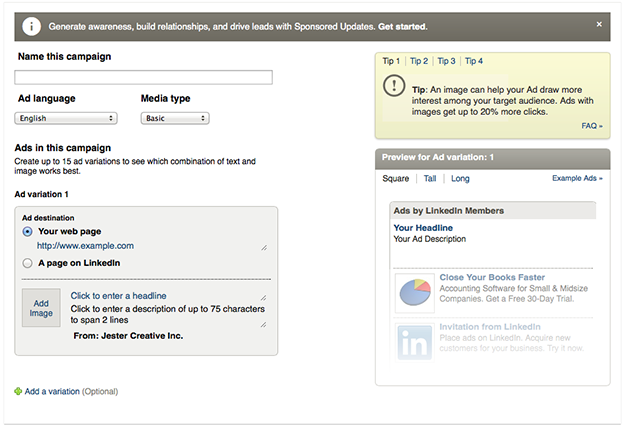Advertising Basics
Social media platforms began as a way to develop communities of users looking to connect with each other on common ground. As platforms such as Twitter, Facebook and LinkedIn began to grow enormous audiences, their creators sought out opportunities to monetize the brands in order to keep them alive. Capturing important insights into those users gives advertisers a wealth of information about fans and detractors alike, with a depth and focus never before seen on traditional advertising models. With social media ad spending projected to reach nearly $10 billion by 2016, brands cannot afford to ignore the reach that these platforms can provide.
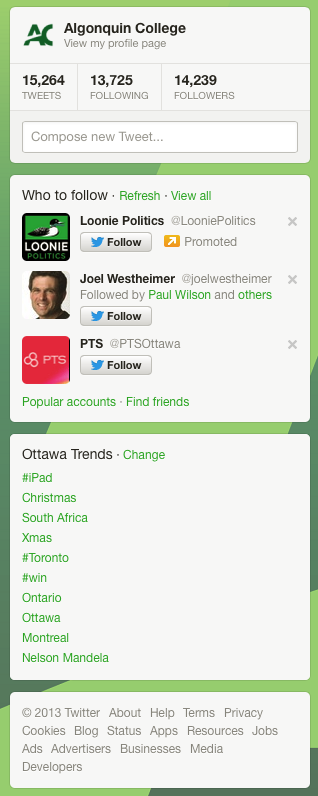 Twitter Advertising
Twitter Advertising
Promoting your brand on Twitter is done through the business.twitter.com portal and can happen in three primary ways:
- A Promoted Account, which means your brand will appear in the “Who to Follow” section on the Twitter.com website, or in the “Discover” section on the mobile version. Users are targeted by matching your brand with their interests, geographic location and “look-alikes”, which takes a look at Twitter handles a user has followed and seeks out very similar handles that they might be interested in. Investing in a Promoted Account is based on a Cost Per Follow model, which means you “bid” to be promoted based on how much you’re willing to pay for each user who follows you based on Twitter’s recommendations.
- Promoted Tweets appear in a user’s timeline and like Promoted Accounts, are targeted based on geographic location and “look-alike” follows. Promoted Tweets will also appear in a user’s search results based on the keywords they’ve used, and can be targeted based on the device the user is on (desktop, Blackberry, Android, iOS). Based on a Cost Per Engagement model, advertisers only pay when a user clicks, favourites, retweets or replies to the tweet. You can even post a “dark tweet”, which doesn’t appear in your followers’ timelines but is instead appears where you can extend your reach by enticing new followers.
- Promoted Trends allow you to appear prominently in the top 10 of the “Trends” list on the Twitter website and in the “Discover” section on the mobile version. A minimum daily spend of $150,000 gives your 24-hour ownership of this cherished position and potential new followers are targeted by geographic location. That’s $150k on a regular day… in the near future, expect to pay more on premium days such as “Super Bowl” and elections.
 These advertising models give brands access to a deluge of analytics information. As a Promoted Account, you can see how many follows you’ve achieved, the follow rate, profile views and impressions, which tracks how many times your profile is shown as a result of your investment. Promoted Tweets create analytics showing impressions, clicks, retweets, replies and engagement rates, as well as a breakdown of users’ devices, interests, geographic location and gender.
These advertising models give brands access to a deluge of analytics information. As a Promoted Account, you can see how many follows you’ve achieved, the follow rate, profile views and impressions, which tracks how many times your profile is shown as a result of your investment. Promoted Tweets create analytics showing impressions, clicks, retweets, replies and engagement rates, as well as a breakdown of users’ devices, interests, geographic location and gender.
Twitter is continuing to develop new and unique ways to engage with its rapidly growing audience. One such new product currently being tested is Twitter Amplify, which places your ad to users who are actively engaged with a television show as it’s being aired. As well, development of a new video fingerprinting system provides additional analytics on user engagement during the airing of your television ad spot.
Not all Twitter promotion requires a significant monetary investment, however. The new Lead Generation Cards allows brands to gather leads by pre-populating form fields with a user’s information to make engagement seamless, such as allowing a user to sign up for your newsletter with a single click. No ad spending is required to use Cards.
Facebook Advertising
With over a billion active users, most of whom log in and engage more than a few times per day, Facebook is fertile ground for planting ads. However, one must remember that Facebook is more about building customer relationships, not for direct sales. When building ads for a Facebook audience, budget accordingly and plan for the long haul when reviewing ads’ performance. There are plenty of third-party tools and services available to help you manage your brand’s ad presence, such as Qwaya and AdRoll, but all will tell you that the first and most important considerations in developing a campaign is design, context and target audience.
To create an ad on Facebook, find a “Create Ad” link wherever you see a “Sponsored” ad placement on the page. This will launch you into a step-by-step wizard that guides you to choose on of eight objectives which you wish to achieve through your ad:
- Page Post Engagement creates ads that boosts your posts and drives user engagement through likes, comments, shares, video plays and photo views
- Page Likes lets you focus on building your overall audience
- Clicks to Website encourages users to visit your website
- Website Conversions promote specific actions for a user to take on your website
- App Installs encourage users to install an app you’ve created
- App Engagement promotes more activity on your app
- Event Responses creates ads focused on promoting an event
- Offer Claims promotes special offers which you’ve created on Facebook
When you select an objective, Facebook will guide you through creating the best ad placement settings to achieve your goals. You must create a potential audience by selecting from a wide range of user information, such as age, gender and geographic location. The wizard also suggests entering precise interests to target or broad categories, everything from Food & Drink to Movies, Music, TV and everything in between. Remember that Facebook not only has specific information filled in on users’ profiles, it also collects activity-based information such as clicks, likes and shares. With such a wealth of demographics available, ensure that you are targeting your audience intelligently to make the best of your ad spending. In fact, you are also encouraged to set limits on your budget based on a per day or per lifetime of the ad. Setting a schedule determines when and for how long your ad will be promoted, and like Twitter, you can set a “bid” on “Pay per Click” or “Pay per 1,000 Impressions”.
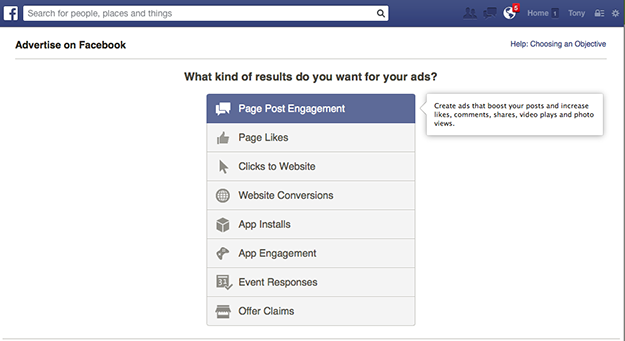
LinkedIn Advertising
Unlike Facebook and Twitter, LinkedIn has a clear focus of connecting businesses and professionals. When advertising on this platform, define your target audience accordingly. Taking a look at other LinkedIn ads can help guide you when creating appropriate headlines, descriptions and images. With your ideal customer in mind, sign in at LinkedIn Advertising to set up your campaign.
Each campaign can have up to 15 variations, all based on the same target demographics. Your ad will be shown based on selections you make from geographic location, company industry and size, job title and seniority, education, skills, group memberships, gender and age. When advertising on LinkedIn, it’s important to be very specific about your target audience, since the goal is not only to achieve click throughs but also conversions.
Like Twitter and Facebook, you can set your maximum budget based on “Pay per Click” and “Pay per 1,000 Impressions”. With up to 15 variations on the same ad, monitoring its analytics can help you narrow those variants down to the best performers. By attaching the ad to a custom landing page rather than a page on LinkedIn, your campaign can benefit from additional Google Analytics points via traffic to your website.