About Twitter
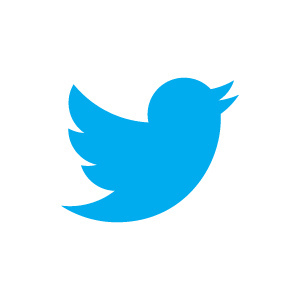 Twitter is a free microblogging platform and social network that allows users to share 140 character messages, or “tweets” with others. Registered users can post tweets and follow other users. Unregistered users can read public tweets on Twitter without an an account.
Twitter is a free microblogging platform and social network that allows users to share 140 character messages, or “tweets” with others. Registered users can post tweets and follow other users. Unregistered users can read public tweets on Twitter without an an account.
Twitter has approximately 300 million monthly active users. More than 500 million tweets are sent every day in 33 languages.
One of the best advantages of Twitter is the ability to connect and share with other users in the Twitter network. Individuals and businesses can share links, photos, and video with their followers and engage in conversations with them.
Twitter is available via web browser at www.twitter.com, or on a variety of mobile devices including Apple iOS devices, Android devices, and Blackberry. HootSuite is a third-party Twitter app available for both PC and Mac platforms.
Twitter Glossary
Click here for a full Twitter Glossary
Follow:
To follow someone on Twitter is to subscribe to their tweets or updates on the site. A “Follower” is another Twitter user who has followed you. “Following” refers to other Twitter users you have chosen to follow on the site.
@:
The @ sign is used to identify usernames in tweets. When a username is preceded by the @ sign (such as @AlgonquinColleg), it becomes a link to that Twitter user’s profile.
Reply or @reply:
A tweet posted in reply to another user’s tweet. Replies are usually posted by clicking the “reply” button or arrow next to their tweet. A reply always begins with @username.
Example: @AlgonquinColleg Thank you for that insightful information!
Retweet:
Forwarding another user’s tweet is known as a “retweet”. Basically you are sharing another user’s tweet to your followers, while attributing that tweet to the original user that posted it.
Twitter’s Retweet feature helps you and others quickly share that Tweet with all of your followers. This feature is sometimes referred to as “new style” retweets.
Sometimes people type RT at the beginning of a Tweet to indicate that they are re-posting someone else’s content. This isn’t an official Twitter command or feature, but signifies that they are quoting another user’s Tweet. This is sometimes referred to as “traditional” retweets.
Example: RT @AlgonquinColleg Join us for Student Orientation in the cafeteria!
Mention or @mention:
Refers to tweets in which a username is included. @replies are also a type of mention.
Example: Just attended a great class @AlgonquinColleg!
Hashtag:
The # symbol is used to mark keywords or topics in a tweet. Hashtags can only contain letters and numbers (no punctuation). When you tweet a hashtag, the hashtag becomes searchable by other Twitter users. Any Twitter user can create a hashtag at any time.
Example: If you need help with registration, please visit our web site www.algonquincollege.com. #ACHelps
Direct Messages
Also called a DM and most recently called simply a “message,” these Tweets are private between the sender and recipient. Tweets sent over SMS become DMs when they begin with “d username” to specify who the message is for. In order to send a DM to another user, that user must be following you.
Trends
A subject that Twitter’s algorithm determines to be one of the most popular on Twitter at the moment.
Favorites
To favorite a Tweet means to mark it as one of your favorites by clicking the yellow star next to the message. Favorited tweets remain in your Favorites list until you remove them.