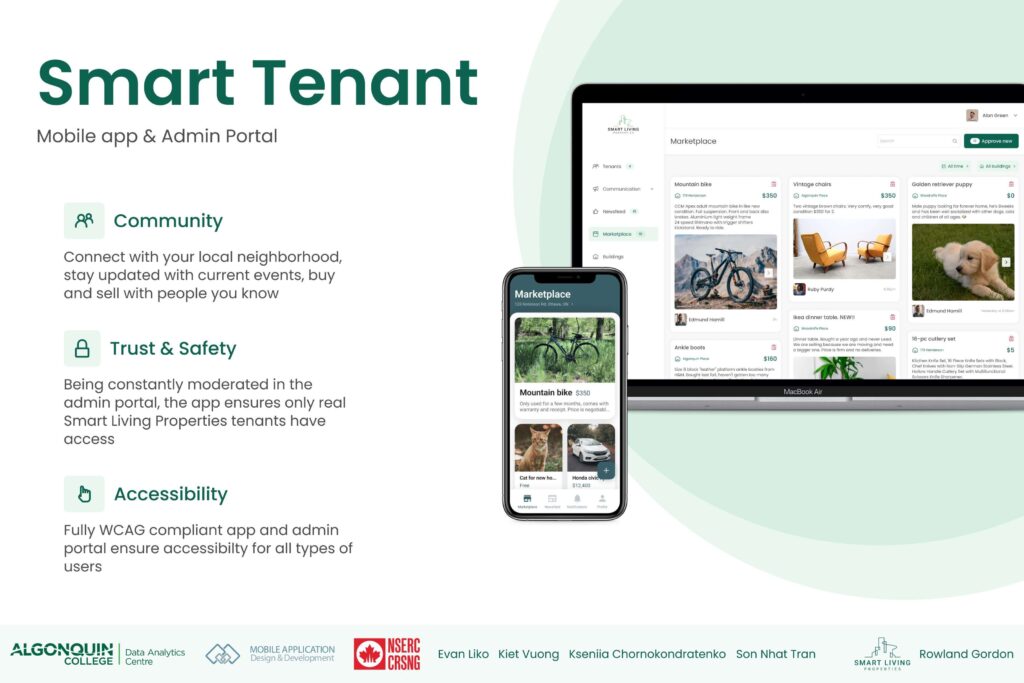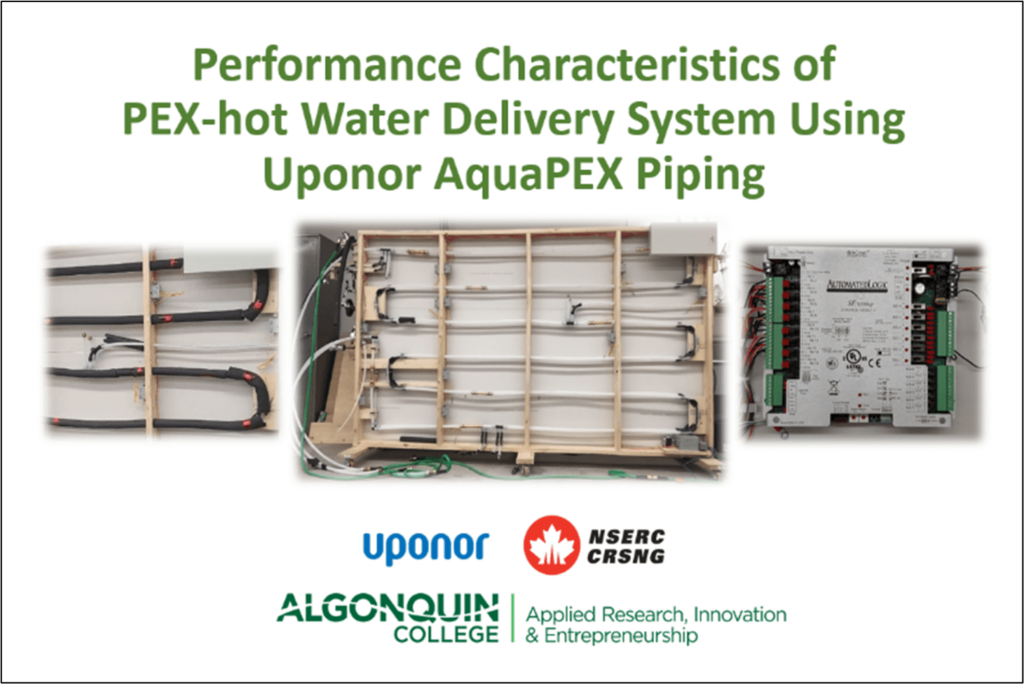In-Person Poster & Booth Guidelines
Poster Design
To save time, it is recommended that participating teams use the same poster design for the virtual project page. Posters should have the following elements:
- Title – short and explanatory
- Authors – full names of all author, as well as program of study
- Abstract – No more than 50 words
- Author Contact Information – contact info for one author
- Funding/Project Partners (with logos if possible, see examples below)
Preparing your poster for print
- The final version should be PDF scaled to fit the poster dimension, to make things easier for the Print Shop. See dimensions below.
- Your poster must be one single page, and must fit on a 16”H x 24”W (300 dpi) display board.
- Your poster will come with a stand. It must be displayed on your table.
- If your file is too large to share using email, please use WeTransfer’s free service.
Submission Instructions
The Office of Applied Research will cover the cost of printing your posters. Send completed posters to Amanda Guderian in Applied Research for printing.
Please include with your submission:
- Team Lead
- Project Title
Fonts
- For best results, use no more than 1 or 2 fonts.
- Use at least 96 point font for the title, and at least 48 point font for subheadings.
- No fonts should be smaller than 36 point.
- Don’t overuse text – A good image and a few bullet points will be far better than several paragraphs.
Colours
- Try to use only a few colours
- A white background is preferred; If using a dark-coloured background, ensure the text colour has enough contrast to maintain legibility.
Images
- Consider using a single large image that showcases your work. See examples below.
- You must include Algonquin College’s logo. See Algonquin College Logos & Branding Guidelines.
- If your project is funded through the Office of Applied Research, please use the Applied Research logo.
Poster Samples
Booth Set Up
- The booth space consists of a shared table space with a tablecloth. You must provide all other equipment (laptops, monitors, screens, etc.)
- We will request the appropriate power source and will advise you if we cannot meet your electrical needs submitted on your booth registration form. You cannot bring additional electrical requirements if it was not included in your submission. Wireless internet is available.
- We will have power bars available, however, it would be helpful if you bring a backup.
- Please arrange all your own moving/set-up/dismantling/strike-down of equipment.
- Please set up your booth as quickly as possible and test your electrical needs to ensure everything works properly.