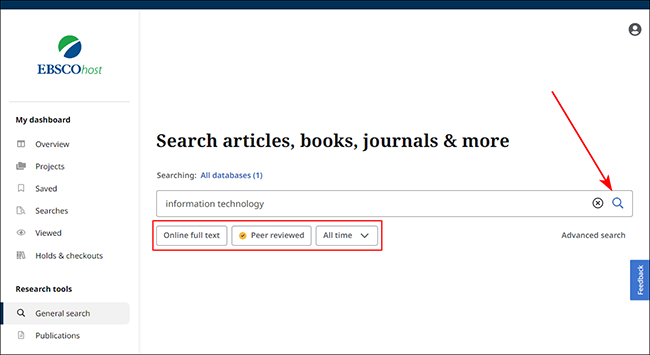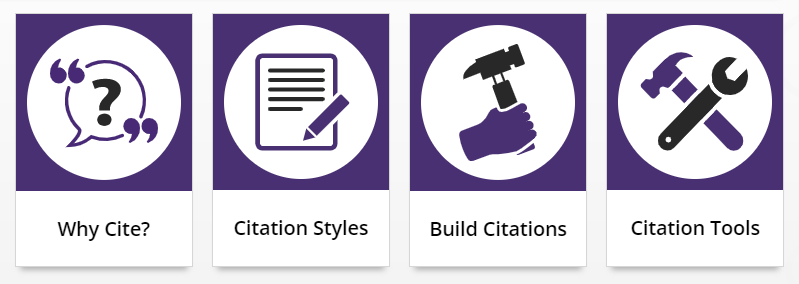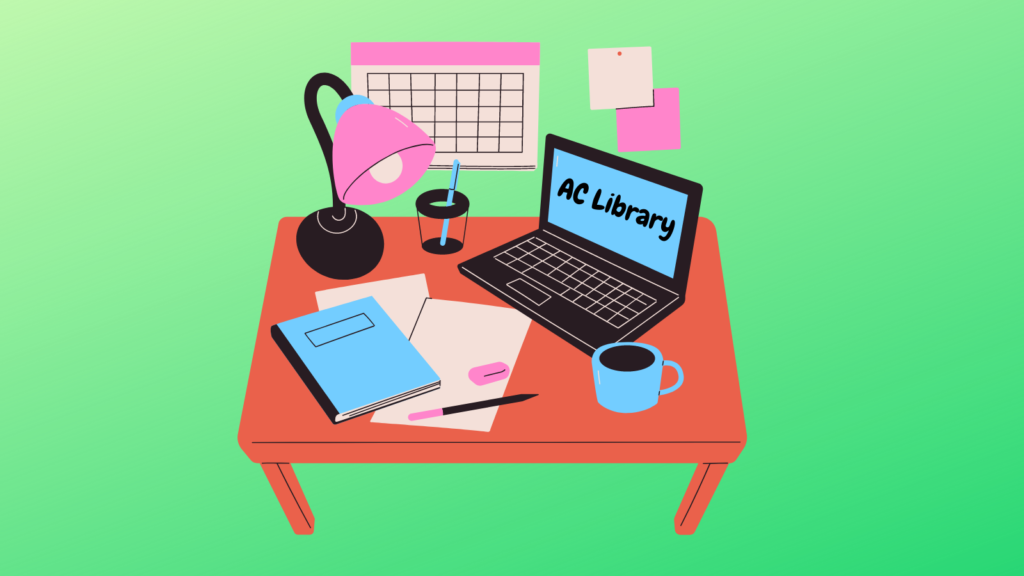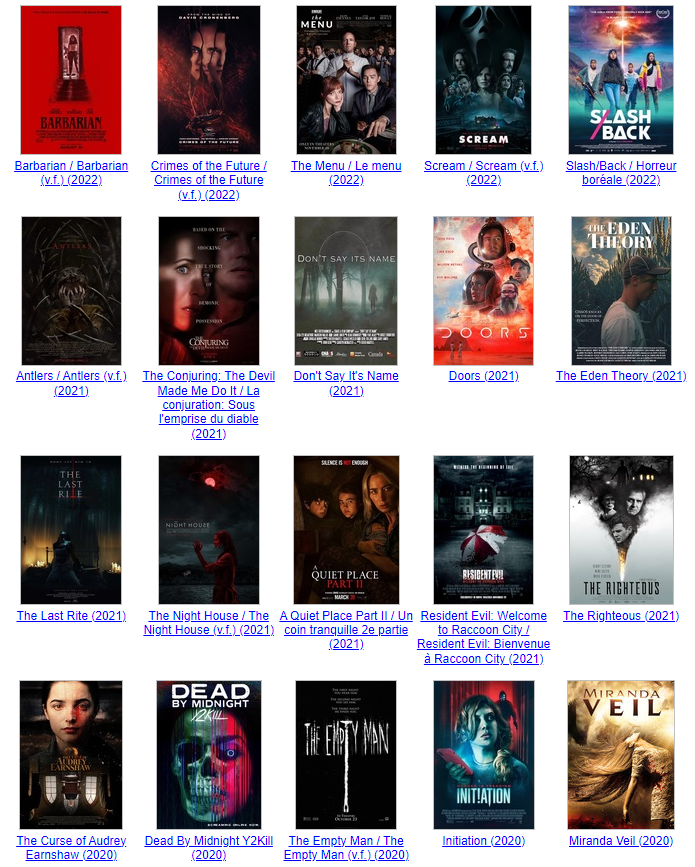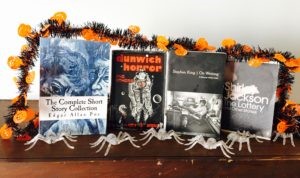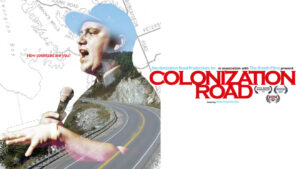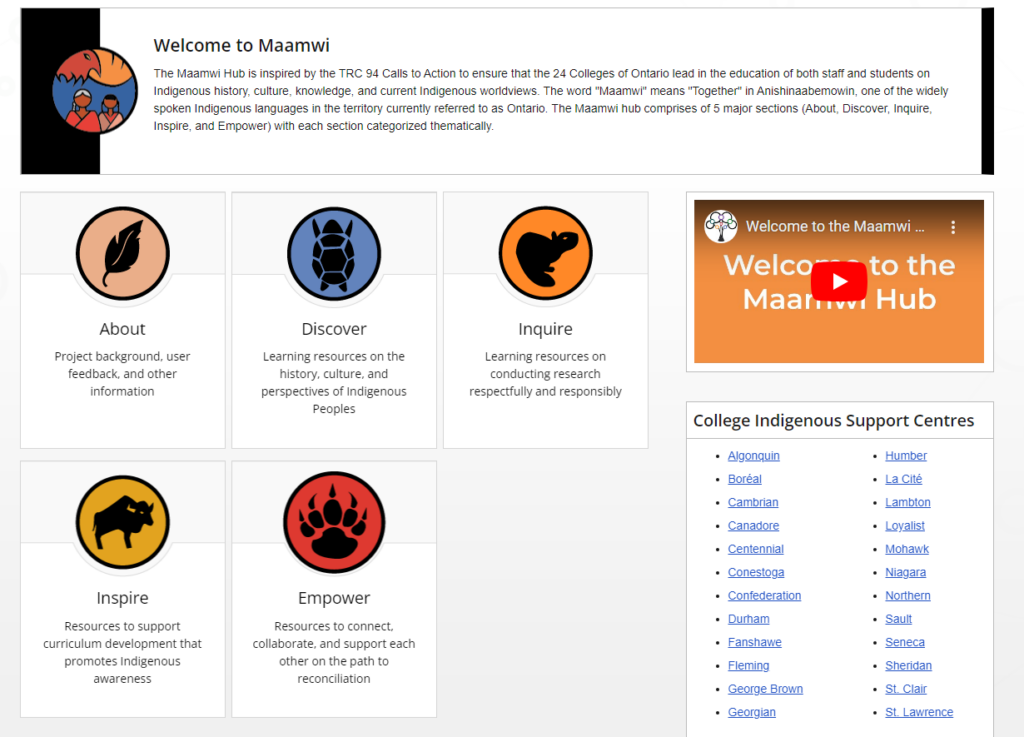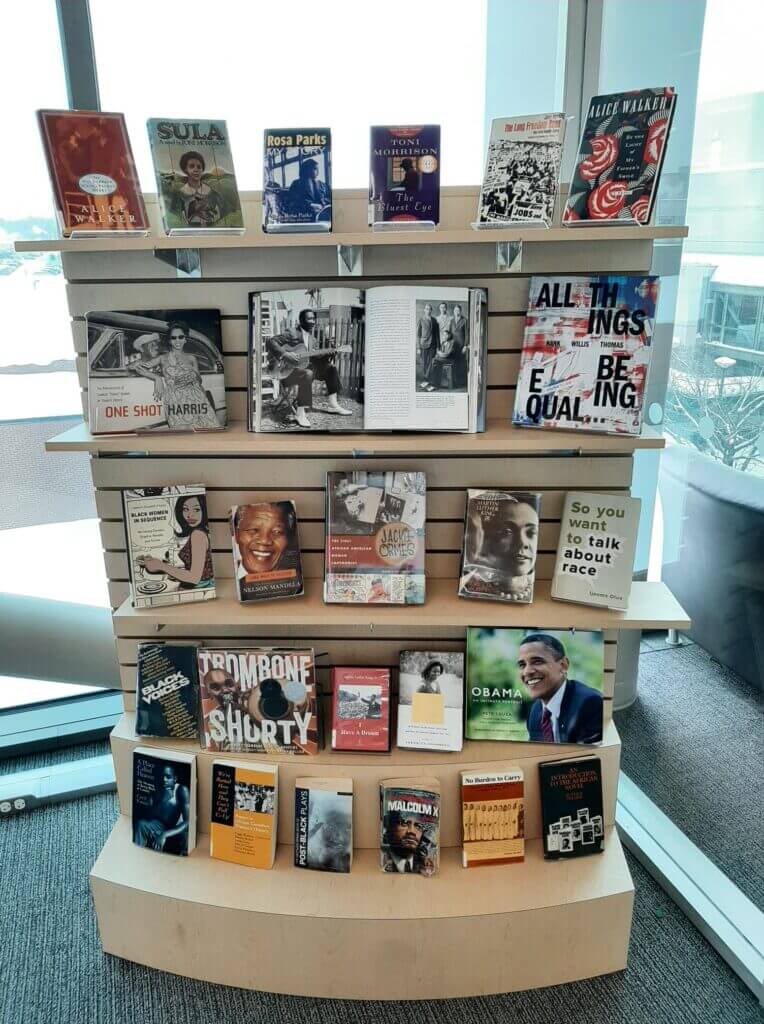Autumn is in the air and with it comes a fresh start to the school year! Join us for all the activities happening on September 5, 2023 for AC Day 1 and discover how the Library and Student Learning Centre (SLC) can support you in your journey towards academic success this semester and beyond.
Library Tours
This short walk through our beautiful library will introduce attendees to our onsite services and resources; such as the silent study area, collaborative learning spaces, and helpful staff. Learn how easy it is to use our self-checkout kiosks to borrow books and find out how to borrow laptops from our new 24h laptop lockers! You’ll also learn about our Coaching and Peer Tutoring Services and meet Page 1+; – it’s a lot like Google, but instead of searching the web, it searches the library’s online and in-house collection!
Event Location: Attendees to meet at the Library main desk in Room C350 (3rd Floor, C Building)
- 11:00am – 12:00pm
- 1:00pm – 2:00pm
- 3:00pm – 4:00pm
On-Campus Workshops (Ottawa Campus)
Getting Started with Brightspace & Zoom
In this workshop, you’ll get to know Brightspace, the online platform for your courses. You will learn how to access your course materials, submit assignments, take quizzes, see your grades, and more. You will also learn about Zoom, including how to set up your Zoom account, adjust your account settings for security, schedule your own zoom meetings, and work with your classmates.
*Please note, this workshop is first-come, first-serve due to limited spaces.
Event Location: Library Learning Lab (Room C263, 2nd Floor, C Building)
Getting Started with Brightspace, Email, and Microsoft 365
In this workshop, you will find out how to sign in and navigate Brightspace, the online platform for your courses, so you are comfortable using it. The workshop covers how to access your course material, submit assignments, take quizzes, see your grades, and more. You will also learn about your student email and some of the Microsoft 365 apps, like Word and Teams, that you can access through your email account and that can help you in your studies.
*Please note, this workshop is first-come, first-serve due to limited spaces.
Event Location: Library Learning Lab (Room C263, 2nd Floor, C Building)
Can’t attend a session? Click here to check out the Student Learning Centre‘s workshops running daily from August 21 to September 8.
Introduction to the Library
In this workshop, attendees will learn how to search through the library website to find ebooks, videos, articles, tutorials, statistics, and more! You’ll also learn new strategies for navigating our online resources and digital collections to easily find the resources you are looking for. *Please note, this workshop is first-come, first-served due to limited spaces.
Event Location: Library Learning Lab (Room C263, 2nd Floor, C Building)
Online Workshops
Introduction to the Library
In this workshop, you will learn how to search through the library website to find eBooks, videos, articles, tutorials, statistics, and more! You’ll also learn new strategies for navigating our online resources and digital collections to easily find the resources you are looking for.
Event Location: Virtual Event via Zoom. To join the session, click here.
Can’t attend this session? Library workshops will be running weekly throughout September. Visit the Workshops website to view the monthly schedule and sign up.
Getting Started with Brightspace & Zoom
In this virtual workshop, you’ll get to know Brightspace, the online platform for your courses. You will learn how to access your course materials, submit assignments, take quizzes, see your grades, and more. You will also learn about Zoom, including how to set up your Zoom account, adjust your account settings for security, schedule your own zoom meetings, and work with your classmates.
Event Location: Virtual Event via Zoom. To join the session, click here.
Can’t attend this session? Click here to check out the Student Learning Centre‘s workshops running daily from August 21 to September 8.
To View the full schedule of AC Day 1 activities and events please click here.