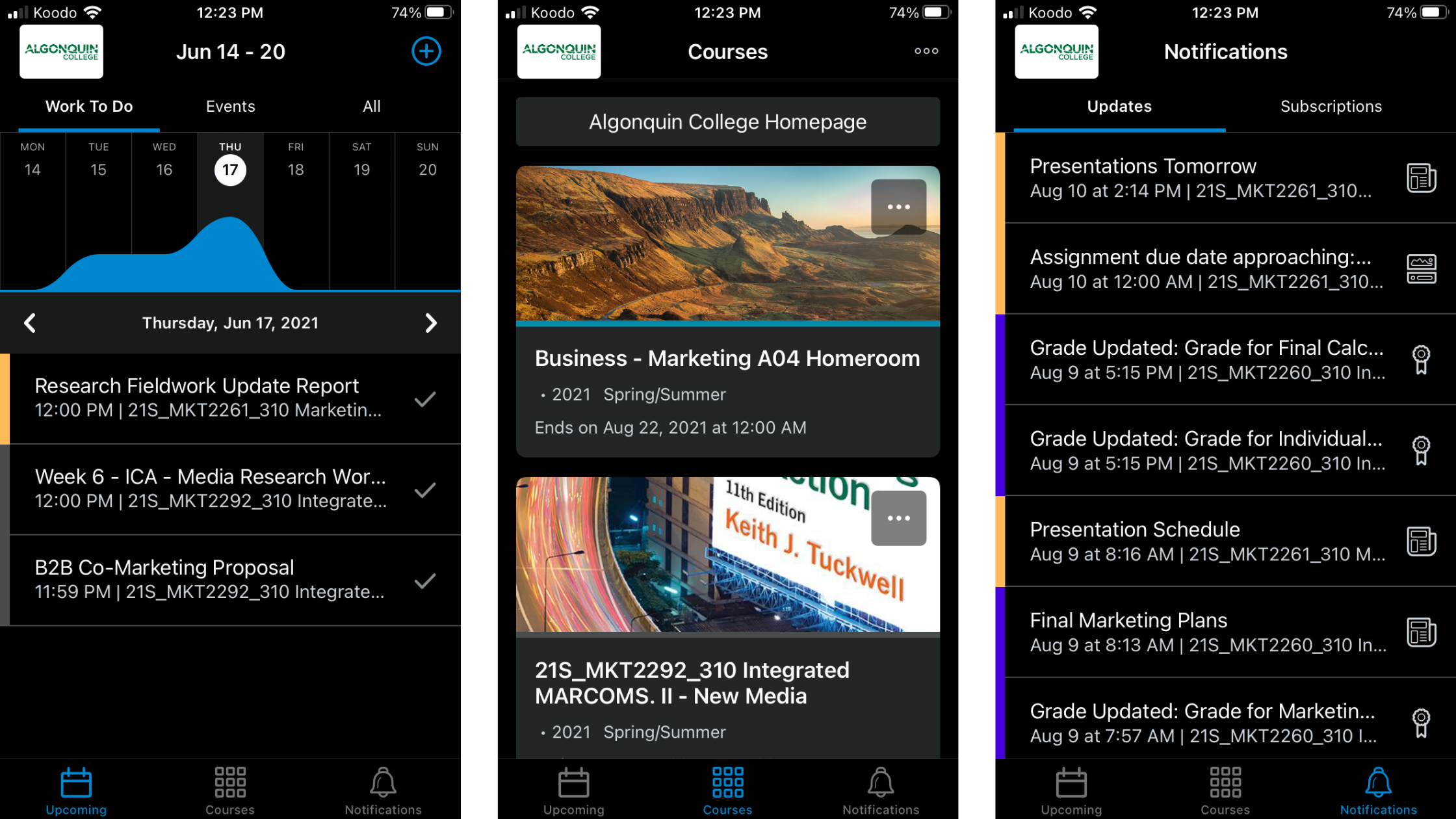Preparing for College: Planning for a new school year!
Welcome to the second part of our ongoing series to help you get prepared to start your studies or a new semester!

Make sure your technology is up to date and working
First things first! There is nothing worse than having your technology fail when you’re trying to start off the school year, it can leave you behind in your work or unable to participate in classes fully. Check out the requirements for your program and make sure you check all your tools and make sure they are operating to the best of their ability. If you need anything fixed or replaced try to do it before the semester starts, and don’t forget about those student discounts!
Establish spaces to study
There are lots of differences between remote-learning and in-person learning but what is essential for both is to establish some good study spaces whether its at home or on campus. Having a place that mentally helps you shift into study mode can help you maintain focus and make it easier to get work done.

Purchase Your Textbooks (or any other equipment you may need)
Do this before the semester starts so that you can make sure you have everything ready to learn on the first day of classes! Some courses dive right in and you need all your materials, texts, and equipment right from the start. Booklists are available in your course materials or visit the Campus Book Store where you can search for your texts based on the course you’re enrolled in.
Establish routines prior to the start of classes
Depending on your out of school routines, you might be sleeping in a lot or have some irregular life patterns. Starting the week before school, or even earlier, to establish some routines that will help get you ready for school life and schedules school hours can be a great way to make sure you are prepared and ready for the first day. It can be really hard to just jump into changes and giving yourself some time can help your brain adjust and be ready to learn.
Set up your email and check it regularly
Your email is how the college, your fellow students, your professors, and facilitators are going to be staying in touch with you. Make sure to get it set it up and check it at least once a day!

Check out your timetable on ACSIS
Your timetable will tell you where and when your classes are as well as who is teaching them. Check out your schedule on ACSIS well in advance of classes starting so that you can make sure you’re all ready when the first day comes.
Complete your Online Prep!
Algonquin has a whole step by step process of lists, tutorials, and even fun items to help you get ready, prepped, and excited to start the semester. Head over to the Orientation Website for more details.
Download the Brightspace Mobile App
Brightspace is the online portal that Algonquin College uses to make digital materials available for courses, it’s also used for online discussions, assignment submissions, testing, and more. You will get super familiar with the system over the semester. What many students don’t realize is that Brightspace has a mobile app that is easy to use and super helpful especially for seeing what assignments are coming up and keeping track of updates from your courses.