Online Prep
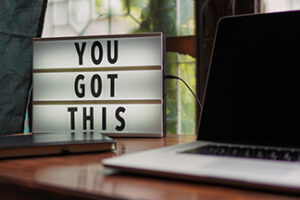 Get ready for college in a few clicks!
Get ready for college in a few clicks!
Your first day of school is just around the corner! With our do-it-yourself Online Prep, you can get ready while chilling in your PJs! Complete the steps below before you begin your College journey.
Please note: Several Online Prep items become available once timetables are released on December 7.
Step 1: Complete Your 10-minute must-do list
Complete these quick steps online so you’re ready before AC Day 1!
Please note, new students will not have access to Brightspace prior to the Winter 2024 timetable release on December 7.
Access your student information on ACSIS
Log into ACSIS (which stands for “Algonquin College Student Information System” – your one-stop online student portal) to receive your Network Account Info, including your student email address.
ACSIS is the portal to your timetable, grades, account balance, and more. The first time you log in, use your student number and birthdate, then create a new password once you’re logged in. If you don’t know your student number, or if the info is correct but you’re still getting an error message, reach out to the Registrar’s Office at algonquincollege.com/ro/askus. (The sooner you reach out, the better, as the RO gets a high volume of emails at the start of term.)
Once if you have access to your timetable, if changes are required, please visit the Registrar’s Office Website to learn more.
View your timetable on ACSIS
See what’s in store for your semester! To view your timetable, log into ACSIS (that stands for “Algonquin College Student Information System” – your one-stop online student portal).
Need to make changes to your timetable? Learn about timetable changes here.
Log in to your student email account
Now that you have your AC Network Account, it’s time to log in to your student email. Be sure to check it regularly so you don’t miss any College communications!
Submit your AC Card photo online
Submit your AC Card (student ID) photo online!
Log in to Brightspace
Brightspace is your LMS (Learning Management System) where you’ll find everything you need to know about your courses – including assignments, digital resources, course content, group discussions and projects, announcements, and more.
Set up Algonquin College as an online bill payment
You can pay your fees online through any major Canadian bank. It’s easy, secure and quick!
We will honour the date the payment is initiated, so as long as you log in and pay before midnight on the due date, you will not get a late fee. Here’s how:
- Login to your banking app or website.
- Go to “Bills” and select “Add a new payee”
- Add “Algonquin College Tuition” as the payee
- Use your Algonquin College 9-digit student number as the account number
- Make your payment. Be sure to check your account balance on ACSIS for the correct amount.
Are you a student with a disability? Register with the Centre for Accessible Learning!
The Centre for Accessible Learning (CAL) is committed to ensuring our students have equal access at Algonquin College. To access accommodations, you are responsible for registering with the CAL and self-identifying as a student with a disability. We encourage you to register with the CAL as early as possible before the start of the term.
Learn more about the Centre for Accessible Learning (CAL), available services and supports, and meet the CAL team at the CAL Virtual Open House for new students and their family members.
Discussion Topics
- The differences between secondary and post-secondary supports
- Registering with CAL
- CAL services such as learning strategy support and assistive technology
- The academic accommodation processes
To learn more about the Centre for Accessible Learning, visit algonquincollege.com/cal.
Questions? Please email cal@algonquincollege.com.
Are you an Indigenous learner? Register with the Mamidosewin Centre!
If you’re an Indigenous learner, register with the Mamidosewin Centre!
The Mamidosewin Centre provides a variety of cultural programs, services, and resources to Indigenous learners at Algonquin College.
Step 2: Get prepared with AC Café
AC Café is a free self-directed resource to help new students get prepared for their studies!
It’s an opportunity for you to learn important information about Algonquin College so that you’ll feel more confident when you start, and you won’t have to absorb as much new information all at once at the beginning of the semester!
Services and Resources
There’s a lot to know when it comes to starting college, but we have many services and supports to help you along the way. Explore these links to learn about the resources available to you.
Algonquin Students’ Association
Your destination for clubs and communities, fitness and athletics, your health plan (including dental, vision, travel insurance, etc.), and more.
Health Plan
Want to opt-out of the Health & Dental Plan? You must have coverage from another Health & Dental Plan provider. You have 30 days from the start of your program to opt-out.
The Food Cupboard
The Food Cupboard is a supportive service, funded by the Algonquin Students’ Association and other community members, which recognizes the financial concerns of students and is here to make a difference. The Food Cupboard provides students who require the services with food and other basic necessities.
Centre for Accessible Learning (CAL)
The CAL provides access to academic accommodations, technology support, and other accessible learning services for students with disabilities.
Credit Transfers
Learn how you can receive course credit for previous academic or life experiences, such as post-secondary studies, work, and volunteering.
Algonquin Students’ Association Health Plan
Want to opt-out of the Health & Dental Plan? You must have coverage from another Health & Dental Plan provider. You have 30 days from the start of your program to opt-out.
Student Navigator Program
Whether you’re in your first or final year, the Student Navigator Program is here to provide support and help you make the most of your Algonquin journey. Our trained, upper-year Student Navigators are here to help with:
- General questions about Algonquin College
- Staying in the loop on events, volunteer opportunities, and more
- Finding services, resources, and support
Whatever it is, your Navigator can point you in the right direction! Spend less time trying to figure out Algonquin College, and more time learning and engaging with the college community.
Sign up to be matched with a Navigator who will be your go-to reference person for questions about your AC experience.
International Education Centre
The International Education Centre (IEC) supports international students at Algonquin College with resources, services, and support to make the most of their AC experience. If you’re looking for ways to improve your academic performance or become more involved in campus life, the IEC team will point you in the right direction. The IEC can also help you manage your budget, find suitable work opportunities, make friends with other international and Canadian students, and stay safe and healthy during your time here in Ottawa.
How do I use Zoom?
As Algonquin College programs and services have shifted to remote delivery for some courses, Zoom is a video conferencing software used for tutoring, coaching, and workshops, and more!
Current Students page
Your roadmap to key services, support, and online tools.
Library
The Library and Student Learning Centre provide services to help you succeed in learning and research, including a broad resource collection, coaching, peer tutoring, workshops, research help, and more. Visit the Library online.
Algonquin Students’ Association
Your destination for clubs and communities, fitness and athletics, your health plan (including dental, vision, travel insurance, etc.), and more.
Leigh McKay is your Perth Campus Client Service Associate. Leigh can be reached at mckayl@algonquincollege.com.
Virtual Tours
Get an in-depth view of AC from the comfort of your own couch with this 360° virtual tour of the Ottawa campus.
Student Learning Kit
Explore the resources below to help you transition to online classes during your studies.
Coronavirus Resources
Visit Algonquin College’s official Coronavirus page for recent communications, FAQs, and available resources.
Food Support
The Food Cupboard
The Food Cupboard is a supportive service, funded by the Algonquin Students’ Association and other community members, which recognizes the financial concerns of students and is here to make a difference. The Food Cupboard provides students who require the services with food and other basic necessities.
Finances
You shouldn’t have to worry about finances during your studies at Algonquin College. Here are some resources to check out.
Financial Support
Contact your program’s Financial Aid Officer to explain current situation and see if additional financial support is available. You can access them through the Financial Aid and Student Awards Office (FASA). To find out who your Financial Aid Officer is, please click here.
If you are an international student, the FASA gives out a limited number of bursaries for the International Education Centre. International students can apply for bursaries on ACSIS. Please contact iecsupport@algonquincollege.com if there are Visa or IRCC issues to consider.
Budgeting
Need help budgeting? We’ve got you covered with our budgeting template, financial tips, and more!
