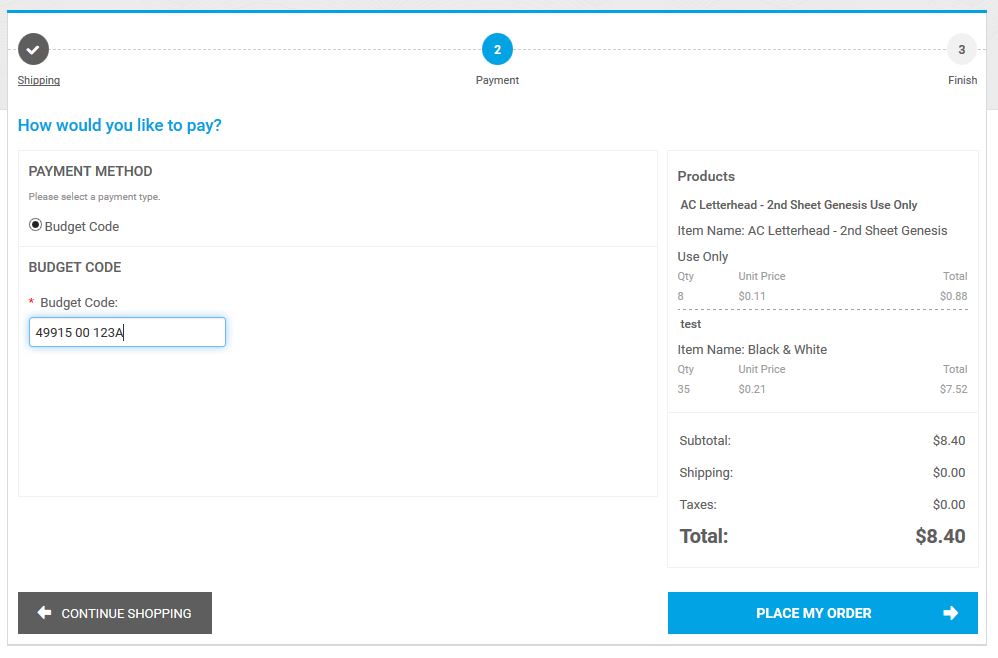
Budget Code Format
49915 [SPACE] 00 [SPACE] (CODE)
Example Budget Code: 49915 00 123A
Important Note: The budget code payment method is typically only available to Algonquin College staff and faculty members
Instructions
Once you have added your products(s) to your shopping cart and have selected a delivery method, you will be asked to enter your budget code. All budget codes begin with “49915” followed by a space then two zero’s, one more space then finally, your specific code which happens to consist of three numbers and one letter. Please follow the format described here and you will be on your way to printing bliss.
Need Help?
If you get a message that says “The input does not match any of the permitted values” there are two possible reasons:
1) You have entered it improperly…sorry, try again 🙂
Or
2) The budget code may be new and/or has not been assigned to your account. Please contact us immediately and we will have this resolved so that you can complete your printing order.