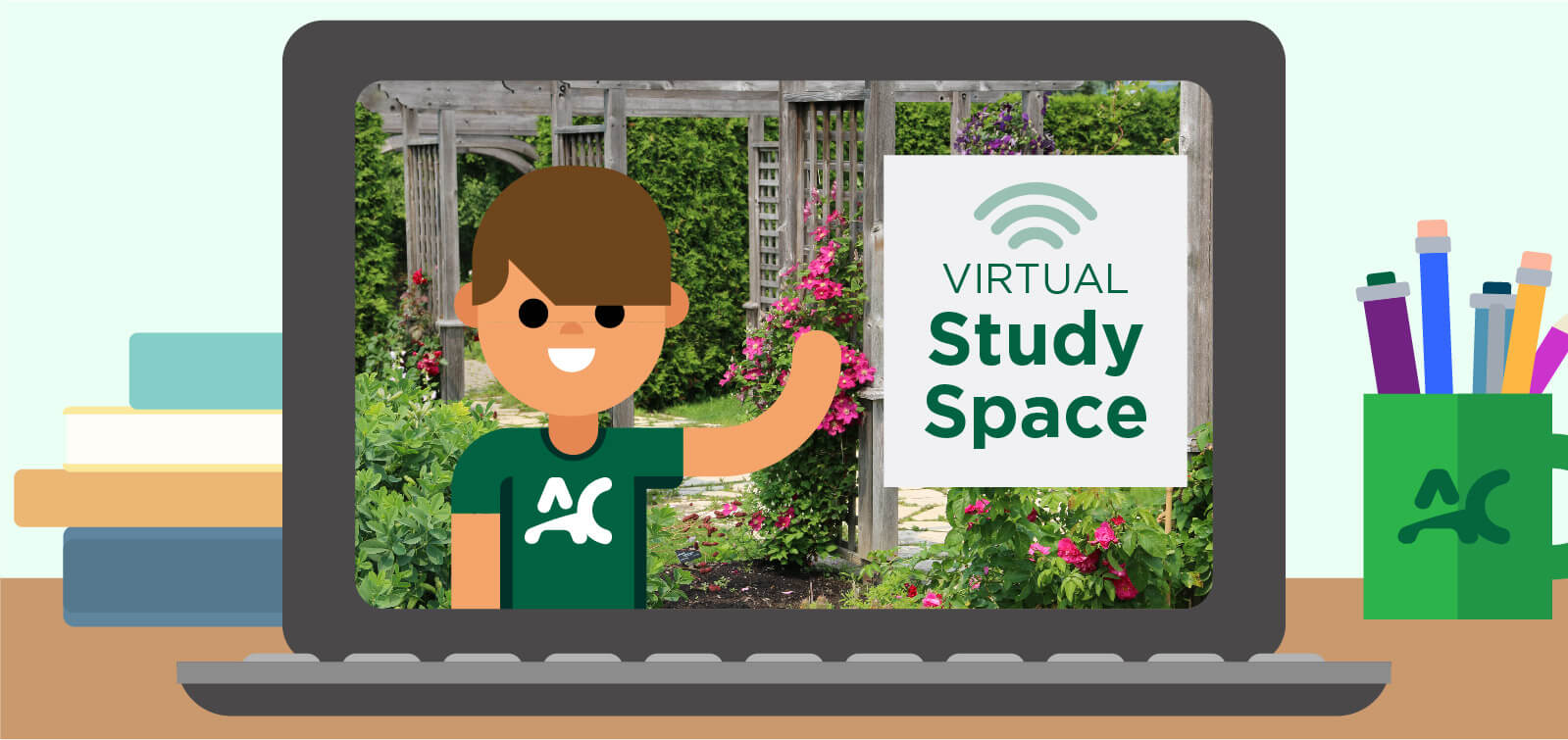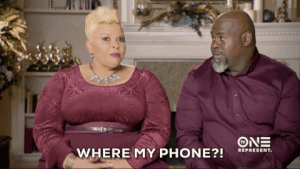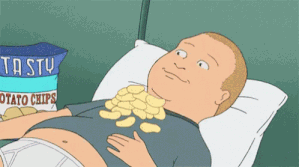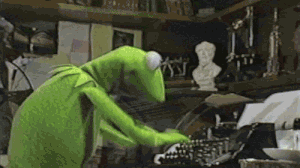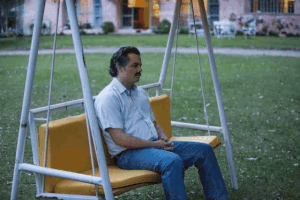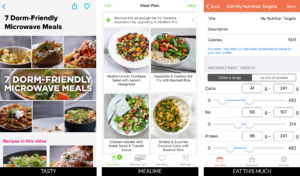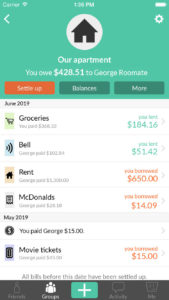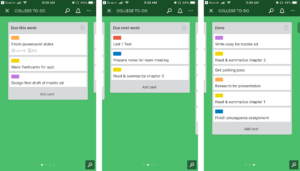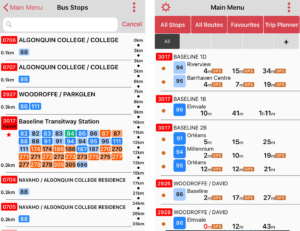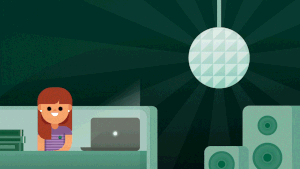Studying is the key to success but man is it hard. It takes discipline and focus to actually commit to the task. Or does it? These super, duper helpful tips will make studying a little less painful. You’ll be doing it like a pro in no time!
Learn to study
Find a good study spot
You don’t always have to camp out in the library. Find a spot that you feel comfortable in. Whether this is your bedroom, a coffee shop, or your mom’s couch; it works if you’re comfy. This will put your mind it as ease. You retain information more easily when you’re relaxed. That’s what studying is all about.
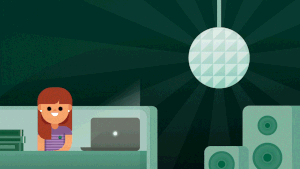 Find what works for you.
Find what works for you.
Learning habits
Now that you’ve found a good spot, you need to find a good method. If furiously jotting down notes and memorizing them is your thing, cool. If that technique is getting stale, maybe switch it up a little. Changing things around keeps your brain from getting bored.
Take how you learn into consideration. You know what learning habits work best for you. If you’re a visual learner, draw some pictures, and make it a game. If you’re more an auditory learner, try writing a song or poem to help you memorize things better. Make things more interesting for yourself.
New stuff
Your brain likes shiny, bright colours, the smell of ink on paper, the sound a notebook makes when you crack it open for the first time. Keep this in mind when you’re studying. New stuff is refreshing and you will want to use them. You can check out Connections for any on campus deals.
Taking notes
Taking notes is a great idea, but it’s easy to miss something important if you aren’t paying attention. Try taking point form notes and expanding after class is done. If you summarize your notes later, you’ll spend more time listening in class. Active listening is great way to properly retain information.
You can easily improve your active listening skills in a few different ways. Try facing the speaker and making eye contact. You don’t have to stare them down (that’s weird). Eye contact is a good way to focus on what the speaker is saying. Pretend you’re having an interesting conversation with them. Don’t understand something? Ask pertinent questions. Not only will this show the speaker that you were listening, you’ll also get the answers you need.
When you’re jotting something down, make it count. Cater your note-taking to your learning style. If you’re a visual learner, quickly sketching something you can refer to when studying may work for you. Pictures are an easy way to remember something. You don’t need to be an artist either. Use the sketch as a reminder.
Need some help practicing these tips? The Student Learning Centre holds workshops on study skills and more!
Explain it
If you want to test if you were really listening, try summarize the lecture after class to a friend or family member. Not only will be sure to thoroughly understand what you just learned, you’ll know what to ask about if there are gaps.
Try explaining the lesson to yourself or some friends from class. You should have them explain it to you, too. If all of you are vague on a subject it will be worth bringing it up to the instructor for them to revisit.
Practice
It takes a while for something to become a habit. Studying is no exception. If you need an extra hand, Algonquin College is here to help. There’s a ton of Student Support Services you can take advantage of. This includes studying workshops, tutoring, and lots of other things. You’ll go through a lot of trial and error before you find the right method for your learning habits. Don’t give up. You’re killin’ it, friend! I believe in you.