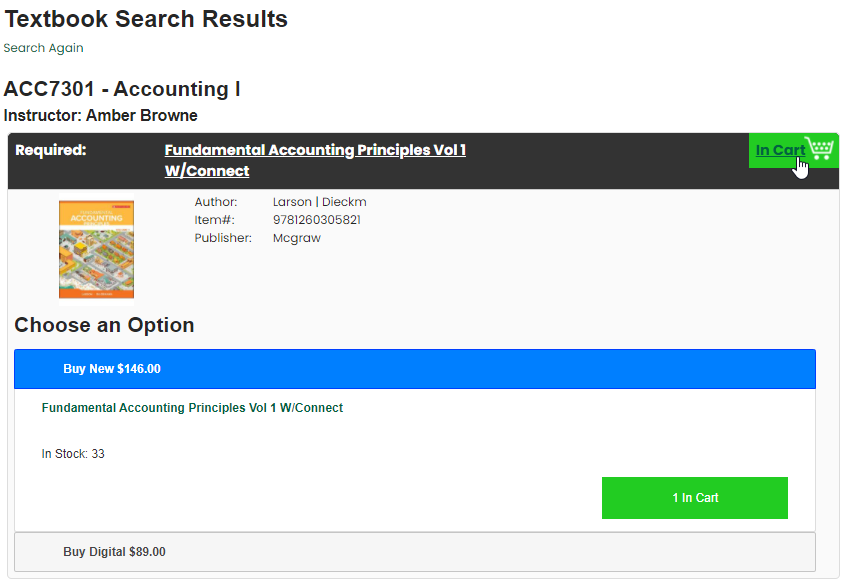Ordering Textbooks Online
AC Online students can order textbooks online through Connections: The Campus Store. There are two options available:
- Full-time students should use the Booklist feature which will identify all course textbooks required based on your current registration. Find out more online here.
- Part-time course registrants should order textbooks course-by-course using the Textbook Search feature. Follow the instructions below.
Instructions: Search By Course
Before you begin, please make sure you have a copy of your course registrations for the upcoming semester including the course codes and titles. This can be found in your ACSIS account.
1. Go to Connections: The Campus Store.
2. Select Books, then Search by Course from the main toolbar.
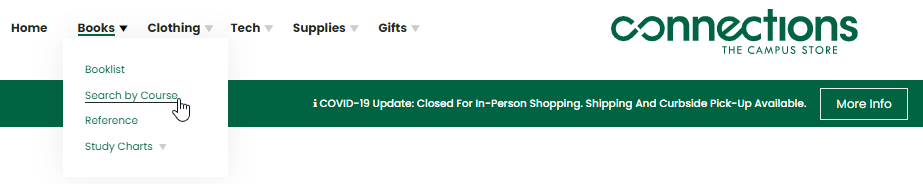
3. Select AC Online as your campus.
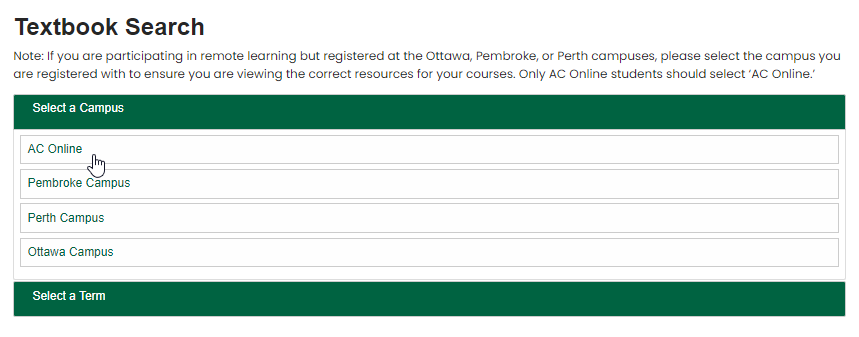
4. Select the term you are purchasing books for.
NOTE: it is very important you choose the correct term. Course updates, as well as textbook edition changes, may result in different book requirements from one semester to the next.
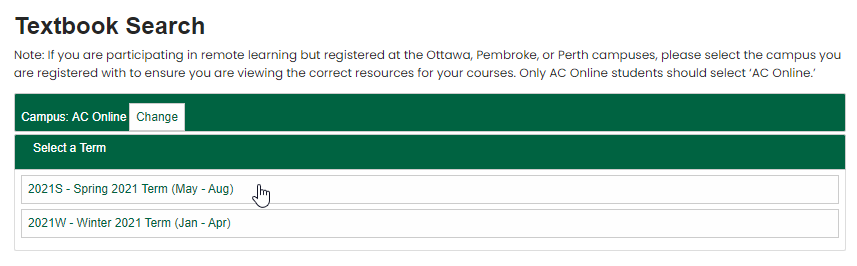
5. Choose “View Courses for all Programs.” A full course list will populate, sorted alphabetically by course code. Reference your course list to select each course, and click “GO” at the bottom of the page.
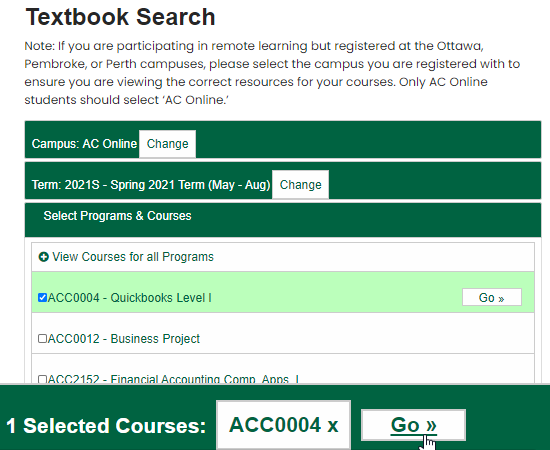
6. A new page will open listing all courses and indicating the required textbooks if any.
a. If your course does not require a textbook, it will state “No Resource Required.”
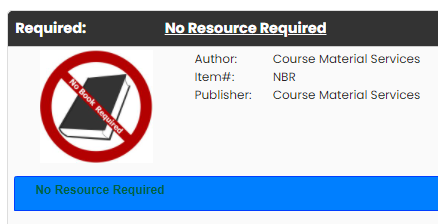
b. If your course has a suggested but non-mandatory requirement, it will indicate “Suggested” instead of “Required.”
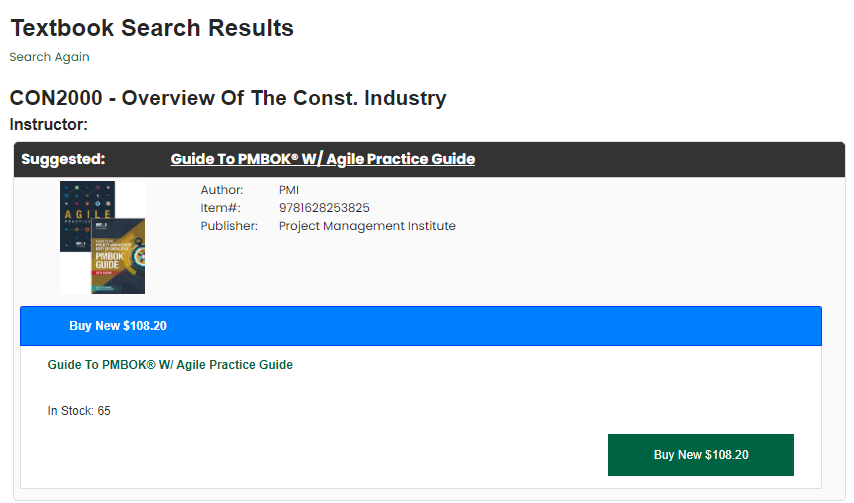
7. Select “Buy New” to add each resource to your cart.
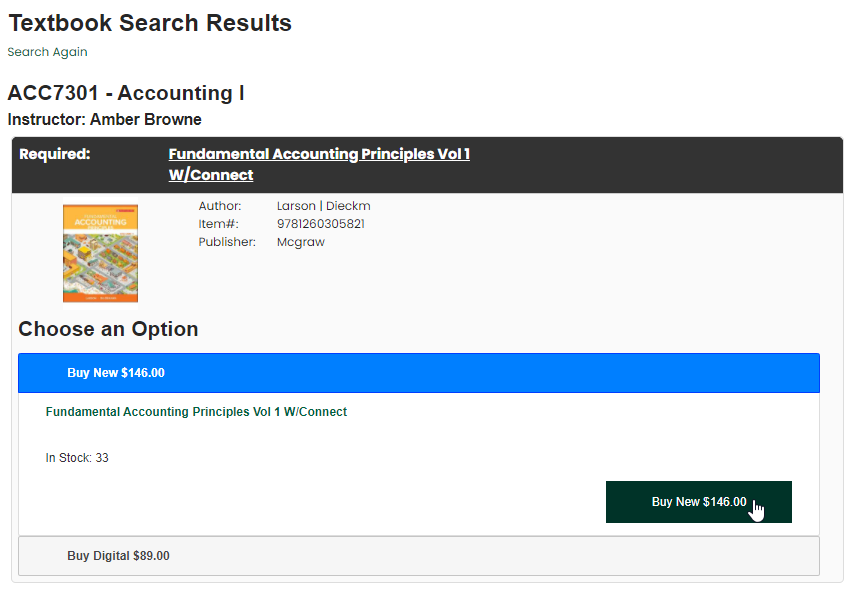
8. Select “In Cart” to go to your cart and complete your payment.