LinkedIn Learning
What is LinkedIn Learning?
LinkedIn Learning is an online educational platform that helps you discover and develop business, technology-related, and creative skills through expert-led course videos.
With more than 5,000 courses and personalized recommendations, you can discover, complete, and track courses related to your field and interests. You can also choose to add these courses and related skills to your LinkedIn profile once you’ve completed them.
– LinkedIn Learning
How to Sign into LinkedIn Learning
First Time Users
If this is your first time logging into LinkedIn Learning, please visit the Logging in to LinkedIn Learning for the first time link from the Algonquin College Library
Returning Users
| Step | Instructions | Visual |
|---|---|---|
| 1 | Visit https://www.linkedin.com/learning/ to sign in. |  |
| 2 | Sign in using your Algonquin College email address and click “Continue”. | 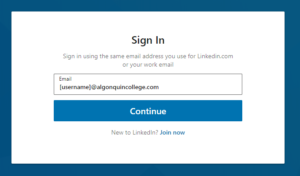 |
| 3 | On the next screen, click the “Continue to Algonquin College of Applied Arts & Technology” button. | 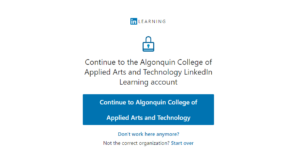 |
| 4 | If you are not already logged into the network using AC credentials, you will be promoted to enter your AC email and password. | 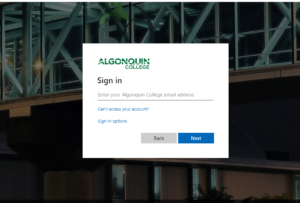 |
| 5 | You are now signed into LinkedIn Learning with your Algonquin College account. You now have full access to learning resources and can search the database for video courses and articles that are available to you from the navigational search bar. |  |
How to Use LinkedIn Learning