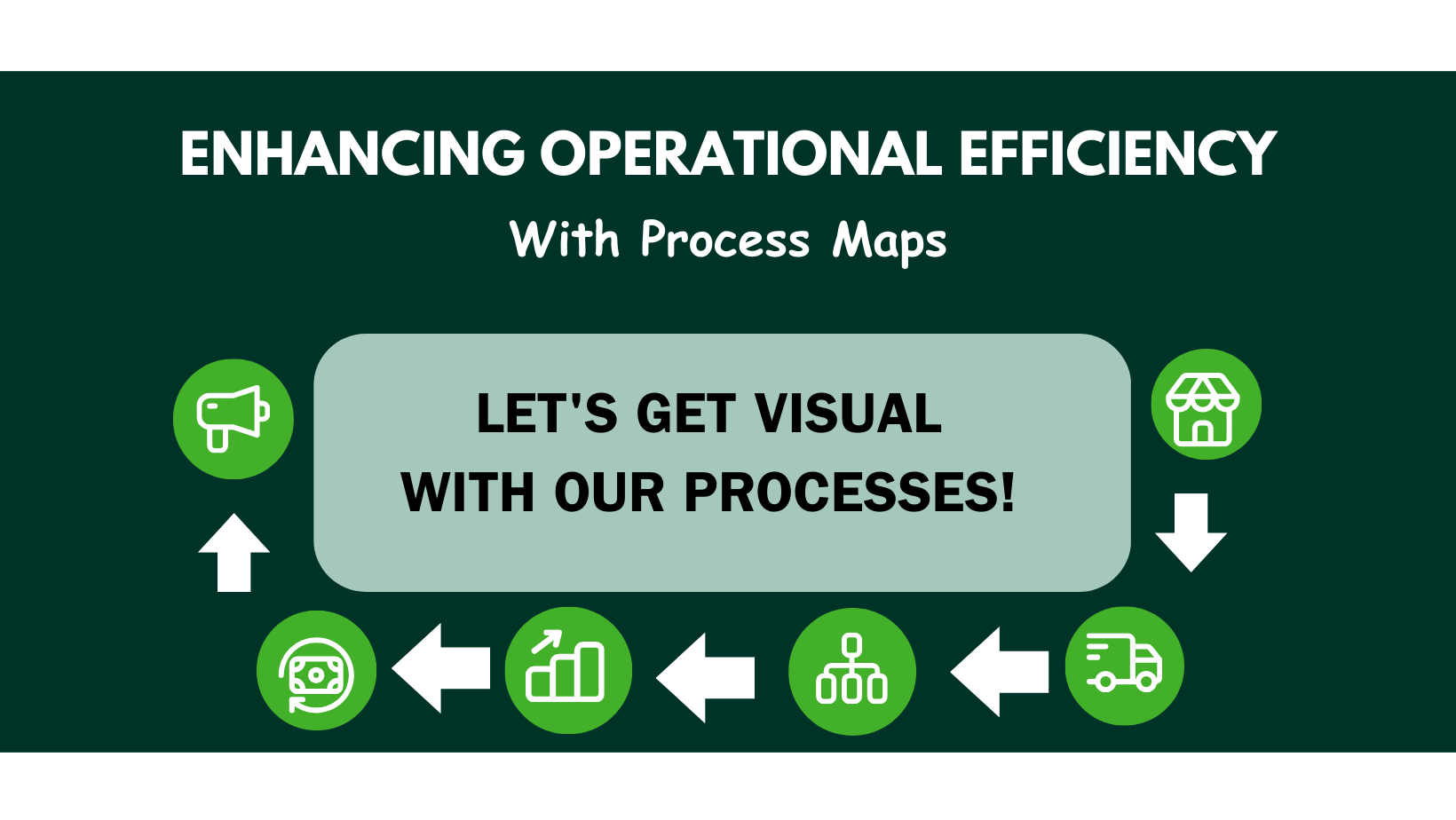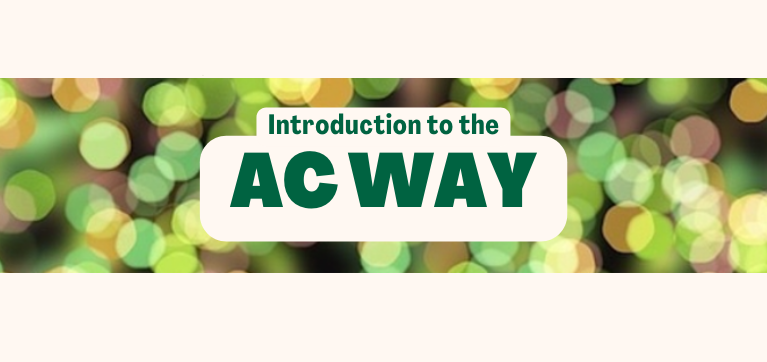Posted on Tuesday, February 27th, 2024
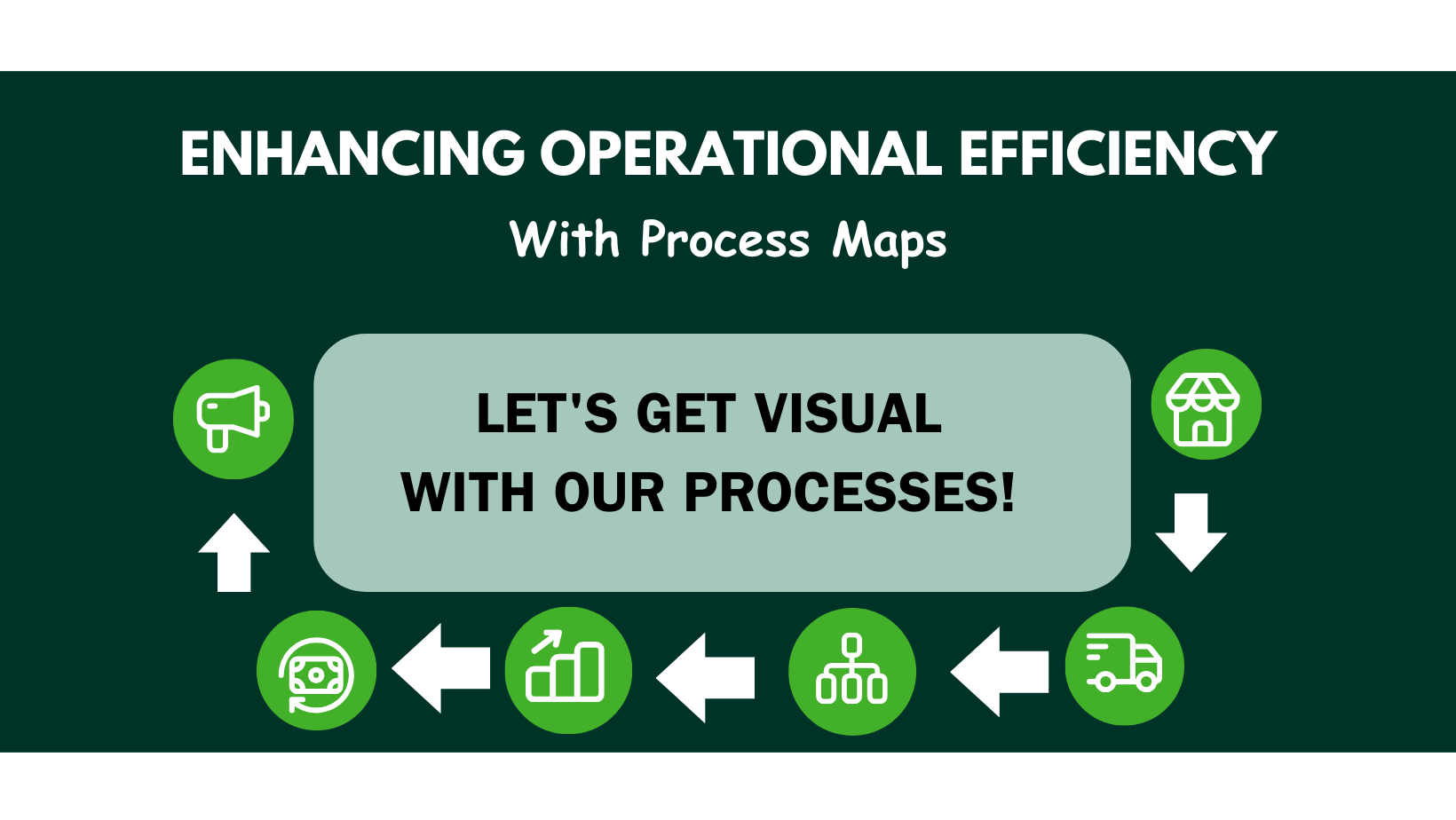
Okay, first things first: what exactly is process mapping? Well, think of it as creating a treasure map for your everyday tasks and workflows. Instead of “X” marking the spot for buried treasure, though, it’s all about finding efficiencies and making your work life a whole lot smoother. We’re talking about breaking down complex processes into simple, easy-to-follow steps. It’s like drawing a map to navigate through the jungle of paperwork and procedures in higher education.
Why Should You Care?
Now, you might be wondering, “Why should I bother with process mapping?” Fair question! Picture this: you’re trying to help a student enroll in classes, but you keep hitting roadblocks along the way. Maybe there’s a form that needs to be signed by three different people, or perhaps there’s confusion about which department handles what. Sound familiar? That’s where process mapping comes in! By mapping out these processes, you can spot inefficiencies, untangle knots, and make life easier.
Let’s Keep It Student-Centric, Shall We?
At the heart of our college are the students, right? So, let’s make sure our processes are as student friendly as can be! Imagine you’re a student trying to navigate the maze of admissions, financial aid, and course registration. Wouldn’t it be nice if everything flowed seamlessly, like a well-choreographed dance? That’s the magic of student-centric process mapping! By putting ourselves in the students’ shoes, we can design processes that are clear, intuitive, and, dare we say, enjoyable?
A Compass for Efficiency
In the labyrinth of administrative tasks and academic processes that make up everyday life at Algonquin, clarity is key. Process mapping offers a friendly hand in deciphering these pathways, providing a clear map of each step involved in various tasks, from enrollment to graduation, or from hiring to retirement. By shedding light on every twist and turn, we can identify potential bottlenecks and detours that may impede the smooth flow of operations. With this understanding, your team can navigate towards smoother, more efficient processes that benefit both staff and students alike.
Embrace Change with Open Arms
Ah, change—the one constant in life. But fear not, for process mapping is here to help us navigate those choppy waters with grace and optimism. By regularly revisiting our process maps, we can adapt to new technologies, trends, and challenges with a smile on our faces. Who knows? We might even discover hidden gems of innovation along the way!
Wrapping Up
And there you have it, folks: a friendly introduction to the world of process maps. So, the next time you find yourself drowning in paperwork or feeling lost in a sea of procedures, just remember: process mapping is your trusty compass, guiding you towards smoother seas and sunnier skies. Happy mapping, my friends!
Want To Learn More About Process Maps or Maybe Even Create Your Very First Process Map?
Coming in the next few weeks, the AC Way team will be hosting a practical workshop on how to create process maps! But before the workshop, check out our knowledge center module on Process Mapping to get you started on your journey.
Stay tuned to the AC Way Blog for sneak peaks and launch announcements!
Posted on Monday, December 4th, 2023
Introducing 7 Additional Tools and Concepts to the Knowledge Centre
We hope that you are ready for some exciting news!
We’re thrilled to announce that our Knowledge Centre has expanded! We now offer 11 modules including 4 new tools and 3 new concepts to send you on your AC Way journey.
- What tools/topics are available?
- Project Charters
- Process Maps
- Huddles
- SOPs (new)
- A3s (new)
- Root Cause Analysis (new)
- 5S (new)
- Introduction to Basic Statistics (new Concept)
- Introduction to Lean Six Sigma (new Concept)
- Introduction to Process Control (new Concept)
Our concept modules were meticulously selected to offer in-depth insights for employees eager to delve further into the AC Way framework and Lean Six Sigma methodologies.
We want to hear from you! 🗣️
Love it? Or not so much? Or do you want something else in particular? Your feedback is the magic ingredient. Let us know what you think – the good, the bad, the missing and the awesome!
Give us feedback on the Knowledge Centre for AC Way here
Need a helping hand? 🤝
Reach out via teams, email or send us an invite if you’d like a walkthrough of any of the tools. We’re here to make sure you feel like an AC Way wizard in no time!
acway@algonquincollege.com
Share your success! 🌈
Have a cool story about how you’ve used one of these tools/templates? We’re all ears! Your experiences inspire us, and we’d love to feature your success in the community.
acway@algonquincollege.com
Thank you for being a crucial part of the AC Way journey!
Posted on Monday, November 6th, 2023
Many of us on Campus are regularly huddling! That is amazing and really creates a great foundation to build on. In this post we are excited to share resources that help strengthen the purpose of huddles to help you build a stronger culture of continuous improvement . These short, focused meetings are a place to connect, check in on the areas that we care about, respond to issues, and ultimately are the mechanism that ensures we are continuously improving our day to day processes and workflows.
Optimizing your huddle may seem like a daunting task, but don’t worry! We’ve developed resources, guidelines and templates to help you ensure huddles are leading to improved workflows for your team and those who you serve (especially the learners!).

What’s New?
We have developed a suite of resources which are now available in the newly launched AC Way Knowledge Center for Continuous Improvement
1. Huddle Guidelines Document
The guidelines document serves as the ultimate reference point for hosting a huddle that hits the mark. In the guidelines, we provide 8 key recommendations for ensuring your huddle is all it can be!
2. Huddle Board Template (xlsx)
With Visual Management being the essential theory behind huddles, what information you huddle over is key to an effective huddle. The Excel template provided, ensures that you keep the huddle focused on the top areas that your team cares about and are responsive to trends as they emerge.
3. Video on Huddle Theory
To get the most out of your huddles, we share some foundational knowledge behind what makes them so effective. This video delves into some theory behind huddles, exploring their role in a culture of continuous improvement.
Transcript of Video
Link to Additional Resources
4. How-To Reference Page
Need a quick guide on how to setup an continuous improvement huddle? Our how-to quick guide is a bite-sized resource that provides actionable steps for developing your huddle, from start to finish.
4. Huddle Consults
Need help to brainstorm the right metrics for your huddle board? Or a few ideas on how to leverage existing data into a workflow that can feed your huddle board?
Book some time with the AC Way through the booking link on the AC Way Knowledge Center for Continuous Improvement . You bring a starting template, and we are here to help!
Why Use These Resources?
Remember, a huddle is only as effective as the action it drives. The focus should always be on fostering an environment that leads to actionable, data-driven improvement. These new resources are designed to help you do just that. Use them to measure the right metrics, set attainable goals, and engage your team in a meaningful way.
How to Access the Resources
All these resources are now available on the AC Way Knowledge Center for Continuous Improvement on the Employee Learning Brightspace.
Access the AC Way Knowledge Center for Continuous Improvement
In Conclusion
We are committed to your success in implementing a robust culture of continuous improvement. Whether you are new to huddles or looking to refine your current process, these resources offer something valuable for everyone. So don’t wait—take your huddles to the next level!
Posted on Friday, September 29th, 2023
The refreshed Intro to AC Way Course is here!
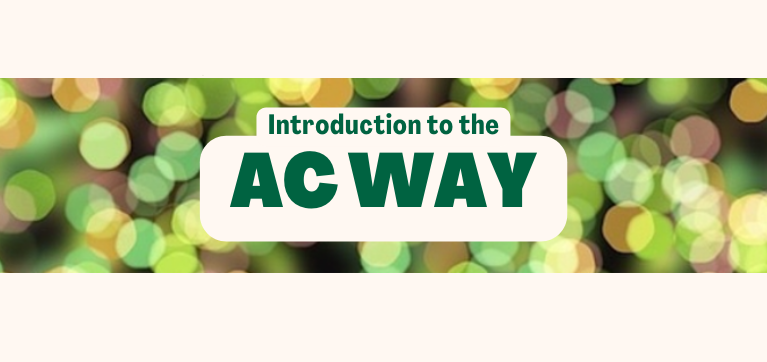
We are excited to announce that a refreshed Introduction to AC Way course is here! Starting today, all employees will be able to access this self-directed 60-min course through the Employee Learning Catalogue (here).
What will I learn?
The Introduction to AC Way course is a 60-min, self-directed introductory course that will help you understand what the AC Way is. In the refreshed version of this course, we emphasize how the AC Way has made a difference at Algonquin College over the years and demonstrate how continuous improvement methods apply in a college setting. You will find two real examples that illustrate how different teams at our college have used the AC Way to make meaningful improvements for students and employees.
In addition to practical examples, you’ll also learn some theory. We’ll explore the eight types of painpoints using the WISDOMTO acronym; Learning about the 8 types of painpoints helps us identify areas for improvement in our processes. After you learn how to pinpoint painpoints, we introduce you to the DMAIC framework. DMAIC, which stands for Define, Measure, Analyze, Improve, and Control, is a versatile framework for continuous improvement problem-solving. It guides you through the steps to define a problem, unpack why the issue occurs, and ultimately work to improve a process and eliminate painpoints.
As you finish this course, our goal is for you to not only grasp what the AC Way is but also to feel excited about learning more about continuous improvement. We hope you’ll be eager to explore further and try out some of the new tools, templates, and training that will be available in the next few months. Your journey of continuous improvement is growing and we look forward to joining you along the way.
Who should take this course?
We recommend that everyone who works at Algonquin consider enrolling in this course at your own convenience. This course may be particularly appealing if:
- You have no experience with Continuous Improvement or the AC Way
- You have experience with continuous improvement, but desire to see it more from the lens of a college or service context
- You have previously received training on the AC Way at Algonquin, but want to increase your familiarity with the new problem solving framework (DMAIC) and revisit the 8 types of painpoints (8 types of waste) reframed with the WISDOMTO acronym
How do I access the course?
The course may be directly accessed through this link on the employee learning catalogue
Stay in the Know + Future Initiatives
Next, we are working on are huddle resources and a brightspace Knowledge Center (tools, templates, training) that will be available in the coming months. Stay tuned to My AC and our blog (here) on the website for more information.
Posted on Friday, August 25th, 2023

So, you have a process you’d like to improve – maybe it works, and you just want it to be better, or maybe the current process leaves a lot to be desired. You’ve followed the DMAIC framework and defined the problem. Next you measured the process and analyzed the data available to you, and now you’d like to move to the next step – Improve.
But how do you make sure you get the best improvement ideas out of everyone?
This is where SCAMPER comes in
SCAMPER is a creative thinking technique used for continuous improvement and is a great way to spark innovative approaches to improving services and processes. Each letter in “SCAMPER” stands for a different prompt to stimulate ideas.
- Substitute
- Combine
- Adapt
- Modify/Magnify
- Put to another use
- Eliminate/Minimize
- Reverse/Rearrange
Here’s how you can use it:
- Substitute: Identify elements that can be substituted with something else. Ask yourself, “What if I replaced X with Y?” examples
| Original |
Substitute |
| Plastic water bottles |
Replace plastic with biodegradable materials like cornstarch for eco-friendly bottles |
| Taxi rides |
Replace traditional taxis with ride-sharing services that use electric vehicles for a more sustainable transportation option |
| Traditional lectures |
Replace lectures with interactive online modules that incorporate videos, quizzes, and discussions for better engagement. |
| In-person job interviews |
Replace in-person interviews with video interviews to streamline the hiring process and reduce travel costs. |
- Combine: Think about how you can combine different elements or ideas to create something new. Ask, “What if I merged X and Y? What new possibilities could arise?”
| Original |
Combination |
| Alarm clock + Coffee maker |
Create an alarm clock that also brews a fresh cup of coffee to wake you up with the aroma. |
| Gym + Childcare |
Introduce on-site childcare services at the gym, allowing parents to work out while their kids are supervised. |
| History class + Virtual reality |
Combine history lessons with virtual reality experiences to allow students to “travel” to historical events and places. |
| Employee training + Gamification |
Combine employee training programs with gamified elements to make learning more engaging and interactive. |
- Adapt: Consider how you can adapt an existing idea or process to better suit your needs. Ask, “How could I adapt X to solve this problem?”
| Original |
Adaptation |
| Traditional light switch |
Motion-sensor light switches that activate when someone enters a room to save energy. |
| Restaurant dining |
Offer a virtual dining experience where customers can use augmented reality to “visit” the restaurant and interact with the menu before ordering online. |
| Learning Material: Textbooks |
Transform textbooks into multimedia e-books that include animations, simulations, and interactive elements. |
| Fixed work hours |
Implement flexible work hours or remote work options to accommodate different employee preferences and needs. |
- Modify/Magnify: Think about making changes or enhancements to an idea, process, or product. Ask, “How could I modify X to improve it? What if I increased or decreased certain aspects?”
| Original |
Modification |
| Smartphone battery life |
Increase smartphone battery life by using more energy-efficient components and software optimizations. |
| Fitness classes |
Increase personalization by offering fitness classes tailored to specific health goals and individual abilities. |
| Note-taking |
Introduce mind mapping techniques to help students visually organize and understand complex concepts. |
| Annual performance appraisals |
Increase the frequency of performance feedback by conducting quarterly reviews to provide more timely guidance. |
- Put to another use: Explore alternative applications for an existing idea or product. Ask, “How else could I use X? What other purposes could it serve?”
| Original |
Put To Another Use |
| Shipping containers |
Repurpose shipping containers as affordable and modular housing units. |
| Food delivery service |
Utilize the food delivery network to also deliver essential items like medication and groceries to seniors or individuals with limited mobility. |
| Classroom Tool: Whiteboards |
Turn classroom whiteboards into collaborative problem-solving spaces where students can work together on projects. |
| Employee surveys |
Use employee survey data from one area to identify other potential areas for innovation and improvements within the company. |
- Eliminate/Minimize: Identify elements that could be eliminated or minimized to streamline a process or improve an idea. Ask, “What if I removed X? How could I simplify this?”
| Original |
Elimination |
| Restaurant menu with many options |
Create a simplified menu with fewer dishes, focusing on quality rather than quantity. |
| Banking services with physical branches |
Transition to fully online banking to reduce overhead costs and provide more convenient services to customers. |
| Standardized tests |
Shift towards project-based assessments that focus on real-world problem-solving skills rather than memorization |
| Manual paperwork for onboarding |
Transition to digital onboarding processes to reduce paperwork and save time for both HR and new hires. |
- Reverse/Rearrange: Consider reversing the order, direction, or arrangement of elements. Ask, “What if I did the opposite of X? How could I rearrange the components?”
| Original |
Rearrangement |
| Traditional classroom layout |
Arrange classroom furniture in a circle to encourage more interactive and collaborative learning. |
| Hotel check-in process |
Implement self-check-in kiosks in hotel lobbies to expedite the check-in process and enhance guest experience. |
| Classroom Layout: Rows of desks facing the front |
Arrange desks in small groups to encourage peer interaction and collaborative learning. |
| Team Structure: Hierarchical reporting |
Implement cross-functional teams to encourage collaboration and idea-sharing across different departments. |
Bringing It All Together

Source – Miro
SCAMPER is a versatile tool, and these examples are just a starting point, and by systematically applying these prompts to your current processes, you can generate new insights and improvements. Remember to approach it with an open mind and be willing to explore unconventional ideas.
Please note that this tool is not for idea selection but for idea generation, so no idea is stupid and the more ideas the better.
Click here – SCAMPER Template to download a template.
Stay in the know!
Coming in Fall 2023, the AC Way team will be releasing our Intro to AC Way course, and our knowledge center will be going live Late Fall/Early Winter 2023! Stay tuned to the AC Way Blog for sneak peaks and launch announcements.