From the base model to Bluetooth: Understanding the R3 Project using a car analogy
Posted on Thursday, June 2nd, 2022
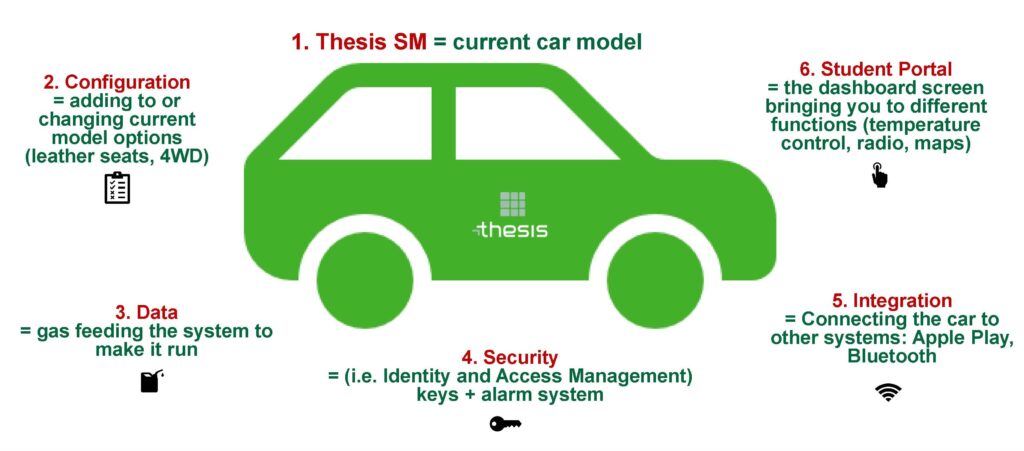
There are many elements tied to the R3 Project, and—we get it—it can be a lot of information to digest when learning about it. To try to best explain the College’s Transformation Project, we’re going to head to the car lot, and pull out a good, old-fashioned analogy.
So, jump in and buckle up. Let’s break (brake? Sorry, we couldn’t resist) this project down in an easy-to-understand way that will help tie all the elements together.
The R3 Project as a Car
When you look at this graphic, we’re showing you how the different project streams will all tie together. Here’s what we mean:
1. Thesis SM as the Base Model
To start, we have Thesis Student Management (SM), which is the name of the new Student Information System (SIS) provided by the US-based company, Thesis. Think of Thesis SM as the base car model that’s offered when you’re buying a car. They’ve built this model, and now it’s time to make it more of your own.
2. Configuration
Thesis SM—or the current car model—is a good foundation, but we need to add some modifications to make it more suitable to our needs. The first modification we’re looking at is configuration, which is like adding or changing the features of the current car model. For example, you may want to have leather seats instead of fabric ones, or you might prefer four-wheel drive over two-wheel drive.
Configuring the Thesis SM model is reviewing what the SIS platform can do and determining how to configure the base model in order to help Algonquin College meet its needs.
3. Data
Without data, the SIS will not work—similar to how a car needs gas to run (or electricity if we’re Tesla fans). Existing data will be transferred from our current SIS (GeneSIS) in order to ‘fill up’ the new SIS with information it needs to perform.
4. Identity and Access Management (IAM)
To ensure all information remains confidential and secure, the SIS requires security, which can include role-based access. Think: only certain people have keys to the car. We also need an alarm system to keep out intruders. Having more than one layer of security ensures that students and employees remain protected. Another good example of how Algonquin College is prioritizing security is the new Multi-Factor Authentication (MFA).
5. Integration
The R3 Project will also include integration. When you buy a car, you have the option to connect it to other systems, such as Bluetooth or Apple Play. Similarly, additional applications used by Algonquin College can be integrated (or talk to) the new SIS in order to enhance user experience. For instance, we’ll look at how Thesis SM and Brightspace could talk to one another.
6. The Student Portal
Part of the R3 Project includes the creation of a Student Portal. Going back to the car analogy, the Student Portal is like the dashboard screen that brings you to different functions, such as temperature control, radio, and maps. With the Student Portal, the goal is to provide students with a one-stop shop to access everything they need, which is custom tailored to their own learning journey at Algonquin College.
*
There you have it: the R3 Project explained with a car analogy that we hope provides you with clarity. Now, all we need is a drive-thru coffee to go with that car!
If you’re wondering where you can find more information about the Project, then the R3 Project FAQ and Glossary sections are great resources!
Additionally, don’t miss our next R3 Showcase Event to receive important updates and learn more about the R3 Project. We’ll also be happy to answer any questions that you might have.
The next R3 Showcase is set for Thursday, Sept. 29, 2022 at 10 a.m.
- Posted in
- News R3