U-Pass Opt-Out
We’ve updated the process to request an U-Pass Opt Out. Here’s how you do it:
- Go to the Create a Case link.
- Sign on using your AC email or Google account, or create an account using a different email (if you’re already signed in, you will skip this step).
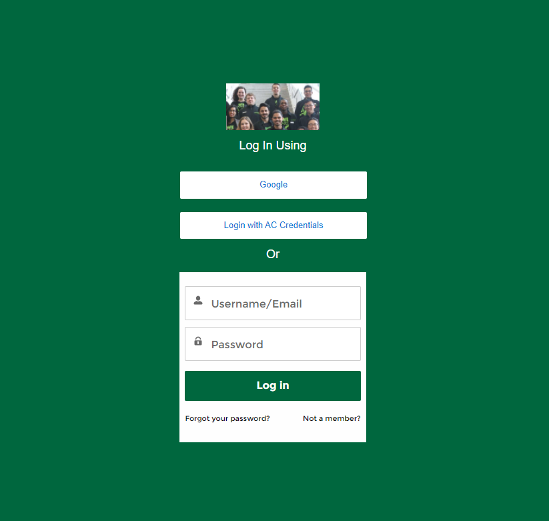
- Select ‘Forms’ from the Topic List and ‘U-Pass Opt Out’ as the Category.
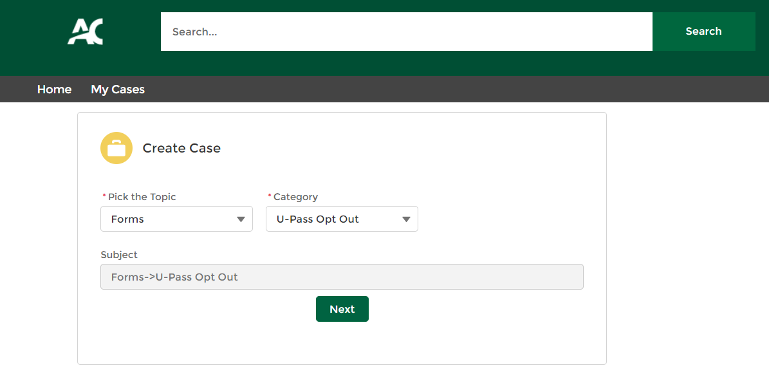
- Complete all the relevant/required fields and attach any documents.
- Submit!