Google+ Tips & Best Practices
Google+ is a great social network for conducting research, staying on top of industry trends, and sharing information with specific groups of people. Google+ is designed to connect people around various interests, and inspire collaboration and contribution. It’s also a great platform for promoting ideas, brands and people. Here are a few tips to help you get started.
1. Set up your profile. Just like when you join any social network or online community, it’s important to complete your profile. Upload a profile photo, use your real name, include a description and tagline, and include a header graphic. Set up a Google+ Profile.
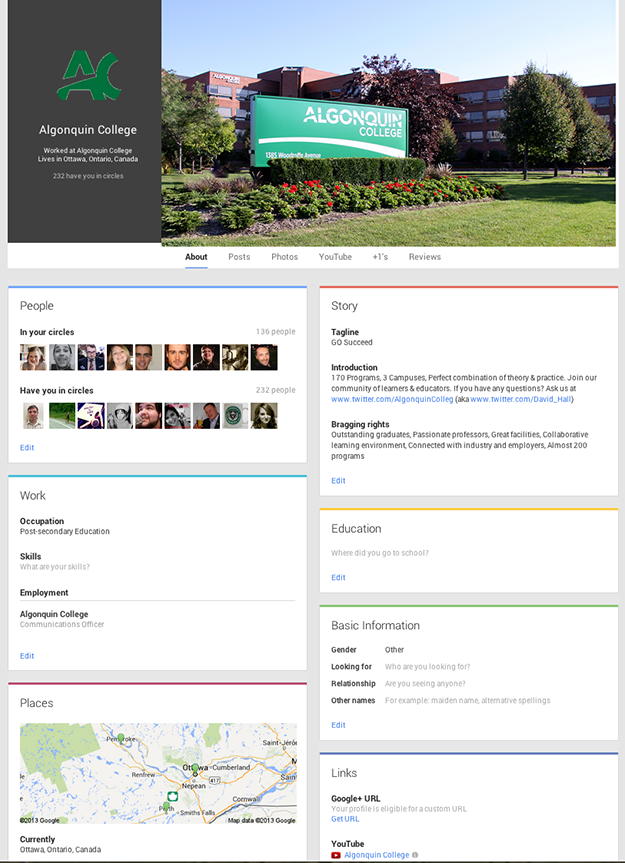 2. Create Circles. Create a set of circles that are specific to your interests and add people to those circles. These circles will provide feeds of information around your topics of interest. For example, you could have circles for “Industry News”, “Colleagues”, “Students”, and more. Create Google+ Circles.
2. Create Circles. Create a set of circles that are specific to your interests and add people to those circles. These circles will provide feeds of information around your topics of interest. For example, you could have circles for “Industry News”, “Colleagues”, “Students”, and more. Create Google+ Circles.
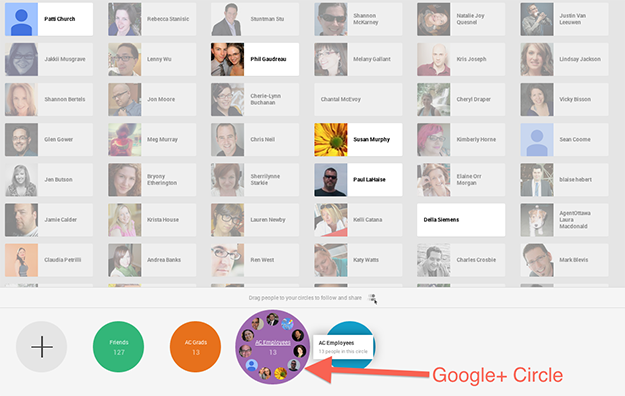
3. Share Content with Your Circles. Once you have created some Circles, you can share content with just the people in specific circles. For example, perhaps you want to share a link to an interesting educational resource with your Algonquin College colleagues. Share content with Circles.
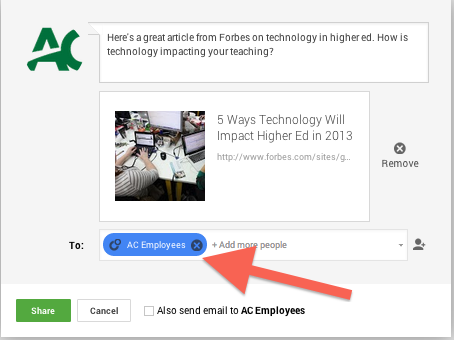
4. Set up your Notifications. Google+ is very interactive. When you post something to your Google+ profile, people can +1 your posts (similar to “Liking” a post on Facebook), leave a comment, or share your post with others. By default, Google+ will send you a lot of notifications. Go into your Notifications settings and turn on only those you want to receive. Set your notifications.
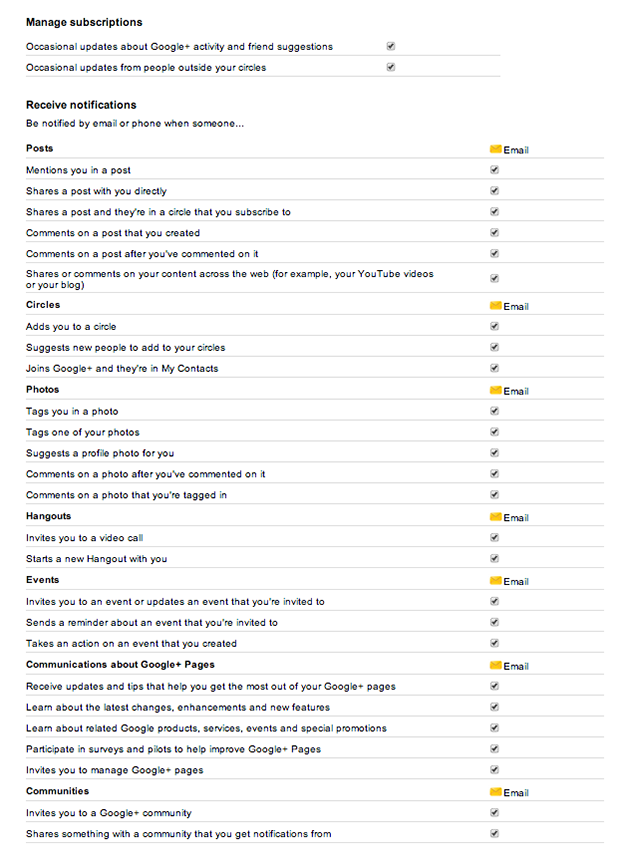
5. Interact and share. The people that get the most value out of Google+ are those that share and interact. Visit your Google+ stream and when you see an interesting post by another user, +1 the post, or leave a comment. Some very interesting discussions are happening on Google+, so don’t be afraid to join the conversation! About the +1 button | About Comments
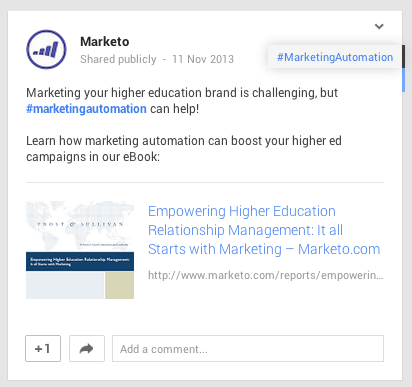
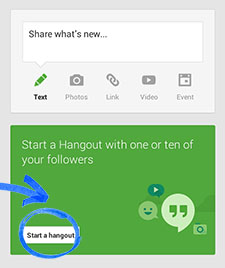
6. Try a Hangout. Google+ Hangouts allow you to host a video chat with up to 9 other people. Additional Hangout features include document sharing, video sharing and real-time collaboration. Start a Hangout.