UDL: The How (Start Your Journey Here)
>> Start with the Micros
By starting with the Micros, you are reflecting on your observations of the challenges learners experience, analyzing the barriers, and implementing strategies using the UDL Guideline. Remember, the design and implementation of UDL is iterative and ever-evolving, therefore, summarizing what worked and lessons learned after each experiential implementation at the end of each semester/academic year can make implementation next time more effective.
Here are some examples:
Teaching Challenge #1: Some of my learners are disengaged during class. What can I do differently?
Possible barriers:
- More time is needed to reflect on the questions organize language before responding to “What are your thoughts?” or “Any questions?”
- Learners prefer to participate without being spotlighted.
- The connection between course content and application in future job fields is not obvious.
- Learners are not involved in designing their own learning experiences.
Strategies:
- Provide the questions ahead of class. This could be included as a part of your weekly announcement or posted in a designated section of your BrightSpace shell. Let learners know that the questions will be discussed during class, and they are encouraged to think about their responses before class.
- Provide multiple channels for learners to express ideas, ask questions, give comments, and offer feedback when class is taking place. You may consider using third-party tools such as Padlet and Slido, or the “direct message” function of the Chat on Zoom, if learners prefer to share thoughts and ask questions to you privately, under which circumstance, please remember not to mention the learners’ identities if you would like to discuss the comments or questions raised by a particular learner with the rest of the class.
- Explicitly talk about why the course content is of significance by discussing how it is required in the industry/job field. Using real-life case studies or long-standing myths about the industry work well to pique the learners’ interests, keep them engaged, and induce reflection on the content learned. Learners also feel included and valued when asked, “What would you do if encountered with this problem/case/situation?”
- Allow learners to provide feedback and ensure their voices are heard by discussing the practical implementation of such feedback. The “Start-Stop-Continue” feedback model is a greatly to actively involve learners to design how the course can be the most beneficial to their learning experience and knowledge acquisition, and it could take as few as 2-3 minutes to complete each time.
Teaching Challenge #2: My learners seem reluctant to work in groups on an in-class activity or assignment. What can I do to foster collaboration?
Possible barriers:
- Learners do not see the value of working in groups.
- Learners have no knowledge of how group work works.
- Learners had negative experiences working in groups previously.
Strategies:
- Explicitly discuss how group work will be useful in the industry/job field. Point to the Course Learning Requirements (CLRs) and Essential Employability Skills (EESs) on the Course Outline to indicate that skills of working in groups will be practiced and enhanced in this course.
- Carve out an open and safe space for learners to discuss their previous experiences working in groups. This could be done using Discussions on Brightspace, third-party tools such as Padlet or Slido, or schedule class time for a discussion prior to assigning group work for the course. Guide the conversation to include both positive and negative experiences and analyze reasons for both, followed by composing strategies to create and reinforce factors contributing to positive experiences and ways to decrease, and eliminate barriers contributing to the negative ones.
- With information gathered from the discussion, acknowledge the possibility of some learners not having worked in a group at all previously, and validate learners whose previous experiences may have discouraged them from working in groups ever again. Point out to learners that group work is a skill. Like all skills, it gets better with practice under the right conditions. Post materials in your Brightspace shell that teach how to succeed when working in groups and provide resources that are available to learners (e.g., workshops provided by the library). Moreover, emphasize the roles and responsibilities that are on each individual learner, on the groups they are in, and on you as their professor. Be open to talk to learners about the challenges they face, and celebrate the successes they achieve along the way.
Teaching Challenge #3: Each semester, a portion of my class typically stops attending class and fall behind on assignments. What can I do to reach them and sustain their engagement?
Possible barriers:
- Content/information become inaccessible because of missing synchronous class(es).
- Learners have limited to no opportunities to ask questions outside of synchronous class time.
- The enhancement of other skills (e.g., time management, tech navigation, and language, etc.) is needed to improve performance and experience in class.
Strategies:
- Present a combination of synchronous and asynchronous content to learners in Brightspace. Include materials that are in multiple formats, which include but are not limited to videos, audios, text, infographic, and PowerPoint Slides with voice over, etc.
- Form a learning community that encourages learners to form out-of-class study teams, share notes, and exchange thoughts and reflections on course content and assignments.
- Set up availability for learners to drop in when needed. This could be virtual office hours where learners can have an opportunity to talk to you one-on-one, setting up a Discussion thread on Brightspace, or a Parking Lot on third-party tools such as Padlet and Slido to allow for anonymous postings. You may also encourage learners to send you emails when having questions about the course—you may want to consider letting the class know how often you check your email during the weekdays and the weekends.
- Encourage learners to share their success stories navigating college life, which could include how they manage their time, how to avoid procrastination, effective communication strategies, and productivity tips, etc. Introduce services provided by the college, such as the Library, the International Education Centre, Centre for Accessible Learning, and the Student Association etc. so learners can eliminate distracting barriers and concentrate on their learning.
>> Start with the Macros
Rather than tackling challenges as they come up, start with the Macros emphasizes on implementing UDL principles at every stage of the course design and development process:

(Adapted from Rao, as cited in Bracken & Novak, 2019, p.121)
Please see below as analysis for each phase:
1. Consider intended learners, their variability factors, and the potential barriers they face.
 Consider intended learners, their variability factors, and the potential barriers they face.
Consider intended learners, their variability factors, and the potential barriers they face.
- If you have experience teaching the course, reflect on the characteristics of the previous learners, the challenges, and barriers they have expressed going through the course, and/or according to your observation.
- If you have never taught the course before, consult the coordinator of the program and your experienced teaching peers for an understanding of the course and the learners. For a more in-depth understanding of how your course is connected to the other courses in the program and how certain aspects of content would have been/will be introduced/reinforced throughout the program, look through the Program Overview section of the webpage of your program on the College website.
2. Identify learning requirements of your course.
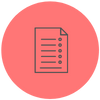 Identify learning requirements of your course.
Identify learning requirements of your course.
You may find the Course Learning Requirements (CLRs) on the Course Outline. You may inherit this document from your Coordinator/Chair when you are assigned the course; alternatively, you may find your Course Outline on COMMS.
The CLRs are statements that determine
- The actions through which learning requirements are considered achieved.
- What content is taught in the course.
- In which context is the content taught.
For a more in-depth explanation of the composition and interpretation of the CLRs, please see here.
Learning requirements dictate the depth and breadth of the content you include in your course—the verbs used in those statements also point out the options learners should be provided to demonstrate successful acquisition of content. You will see an example below.
3. Design varied assessment to achieve the learning requirements.
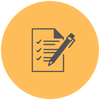 Design varied assessment to achieve the learning requirements.
Design varied assessment to achieve the learning requirements.
Review the CLRs in your Course Outline and visualize the actions associated with the verbs. Then identify types and formats of assessment that align with the actions. For example:
CLR statement: Describe growth phases of an insect.
Visualize actions associated with verb “describe”: speak, design, write
Potential assessment types and formats: record an audio/video; perform a presentation; design an infographic or role-play; write a paragraph/essay.
Looking at the example CLR statement, it is a good start if your first idea of assessment goes to “ask learners to write an essay”, however, the journey does not end there—the questions that should follow your first thought would be “Is there anything else?” or “How else can they show me what they have learned?”
The same principle applies to formative assessment: if you usually end one lesson/session with a BrightSpace quiz (multiple choice and/or true/false), consider incorporating reflective elements such as a learning journal with guided questions.
Model your expectation by providing exemplars for the assignments. This could involve you giving a self-introduction under the “Getting to Know You” Discussion thread, or analyzing a previous learner’s assignment against the rubric, once permission is granted.
Additional Resource:
Align assessment to verbs in CLRs: https://louisville.edu/delphi/resources/-/files/resources/pages/Blooms-Taxonomy-Handout.pdf
4. Develop flexible and inclusive methods & materials
 Develop flexible and inclusive methods & materials
Develop flexible and inclusive methods & materials
- Allow multiple access point to course materials. For example, list multiple formats (video, audio, text, and infographic, etc.) that discuss similar content, and embed auditory and visual information in presentations.
- Make course content authentic by:
- Invite a guest speaker to illustrate the connection between course information and job requirements
- Develop/use case studies from the industry/ job field to encourage the application of skills acquired
- Encourage learners to share their previous educational, cultural, and professional experience with the lesson content and the course as a whole.
- Follow course content and materials with reflective questions to spark in-depth thinking.
- Build a glossary of terminology for the course.
- Provide early access to developed materials, which include lesson content, discussion questions during class time, technology, as well as their tutorials, etc.
- Carve out space in the course shell to introduce useful resources. Here are some common resources you can consider to include:
Additional Resource:
Key Questions to Consider When Planning Lessons
5. Deliver lessons that scaffold & support learner acquisition
 Deliver lessons that scaffold & support learner acquisition
Deliver lessons that scaffold & support learner acquisition
- Proactively and effectively communicate with learners:
- Be consistent with your communication by posting weekly announcement with upcoming tasks/assignments/assessment, course materials, questions to be discussed during class, and technology to be used, etc. at specific and set times.
- Be explicit regarding the goals for and rationales behind class activities and assessment.
- Use simple and clear language and avoid using jargons, idioms, acronyms, and abbreviations without providing a glossary.
- Use short sentences (or bullet points, if necessary) and moderate speech rate.
- Provide examples when introducing a new concept, especially if such concept may be unique to the North American educational context.
1.2. Provide multiple means for learners to express their feedback or ask questions: learners should have access to use their voice and the chat function within Zoom if they choose to publicly express their thoughts, and the “Direct Message” or a version of “Parking Lot” if they prefer anonymous postings.
1.3. Scaffold and support skill development prior to skill demonstration. Guide discussions regarding collaboration and group work to ease learners into the mindset of working with their peers. Introduce relevant skills to set proper environment before asking learners to work in groups and ensure your availability to provide additional support.
1.4. Make intentional connections between the current class to previous and future classes, as well as the course as a whole.
6. Reflect on successes and lessons learned to continue reducing barriers and increasing access.
 Reflect on successes and lessons learned to continue reducing barriers and increasing access.
Reflect on successes and lessons learned to continue reducing barriers and increasing access.
Reflection is a crucial element of UDL application, not only because it provides an opportunity to review the impact of what has been designed and implemented to meet the needs of all learners in the present cycle, it can offer insight on the baseline for continuing to improve the curriculum future semesters.
To reflect meaningfully, we need to gather data that can provide relevant information from various stakeholders, such as the learners, your teaching peers, and yourself.
Gather data from learners:
- Share with learners the frequency, format, and purpose of gathering feedback in your course (for example, “Feedback will be gathered every second week using the “Start, Stop, Continue” activity with the link provided in Brightspace, so I can adjust the way I teach the course to better fit your learning”).
Gather data from your teaching peers:
- When facing a specific challenge regarding teaching the content, consult your peers on their best practices.
- Invite your peers to observe your teaching and meet afterwards for recommendations and ideas for improvement.
Gather data for yourself:
- Video yourself during class.
- Take photos of teaching materials or learning activities (with learners’ permission)
- Write a short paragraph after each lesson/class/unit.
