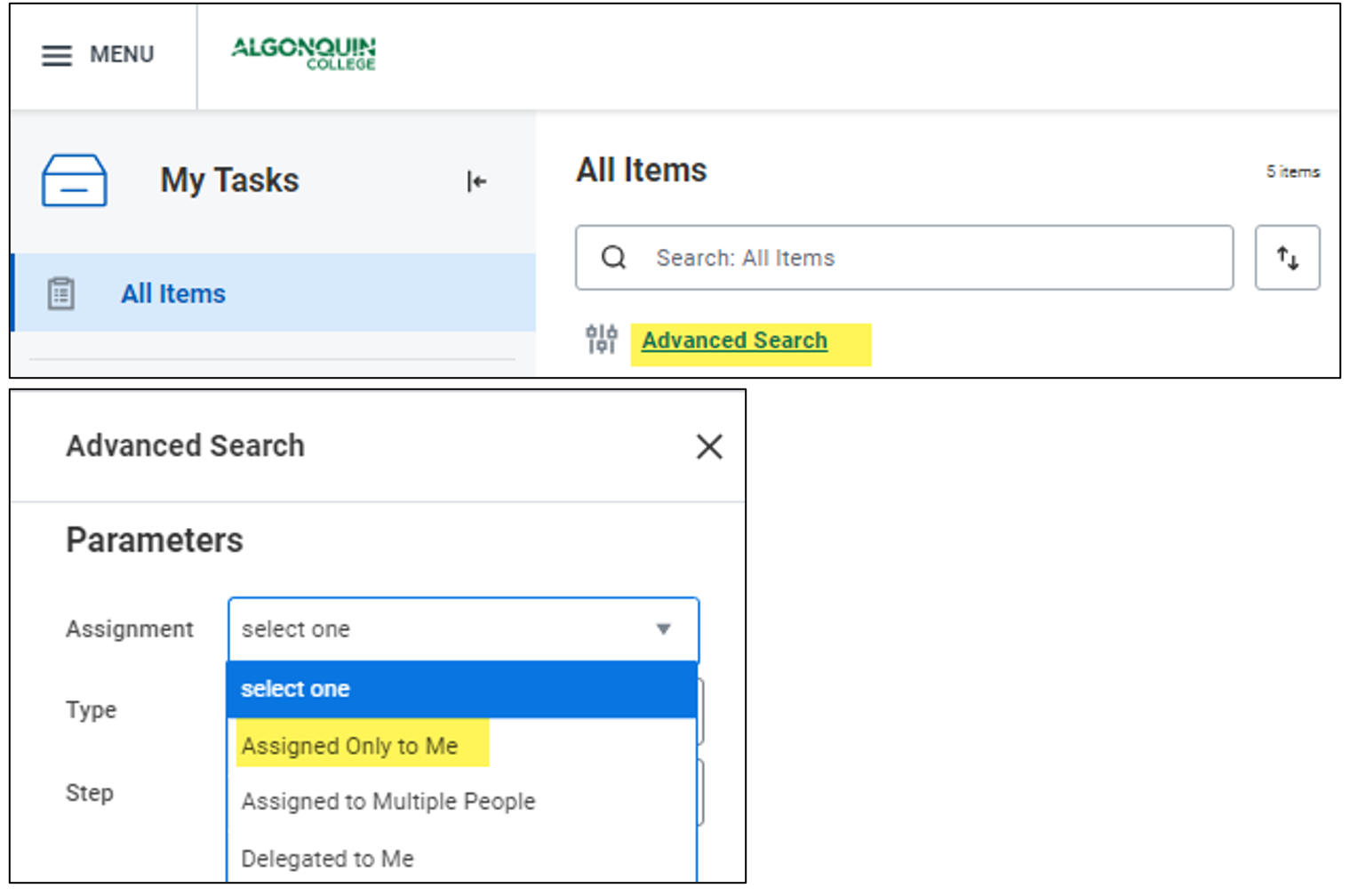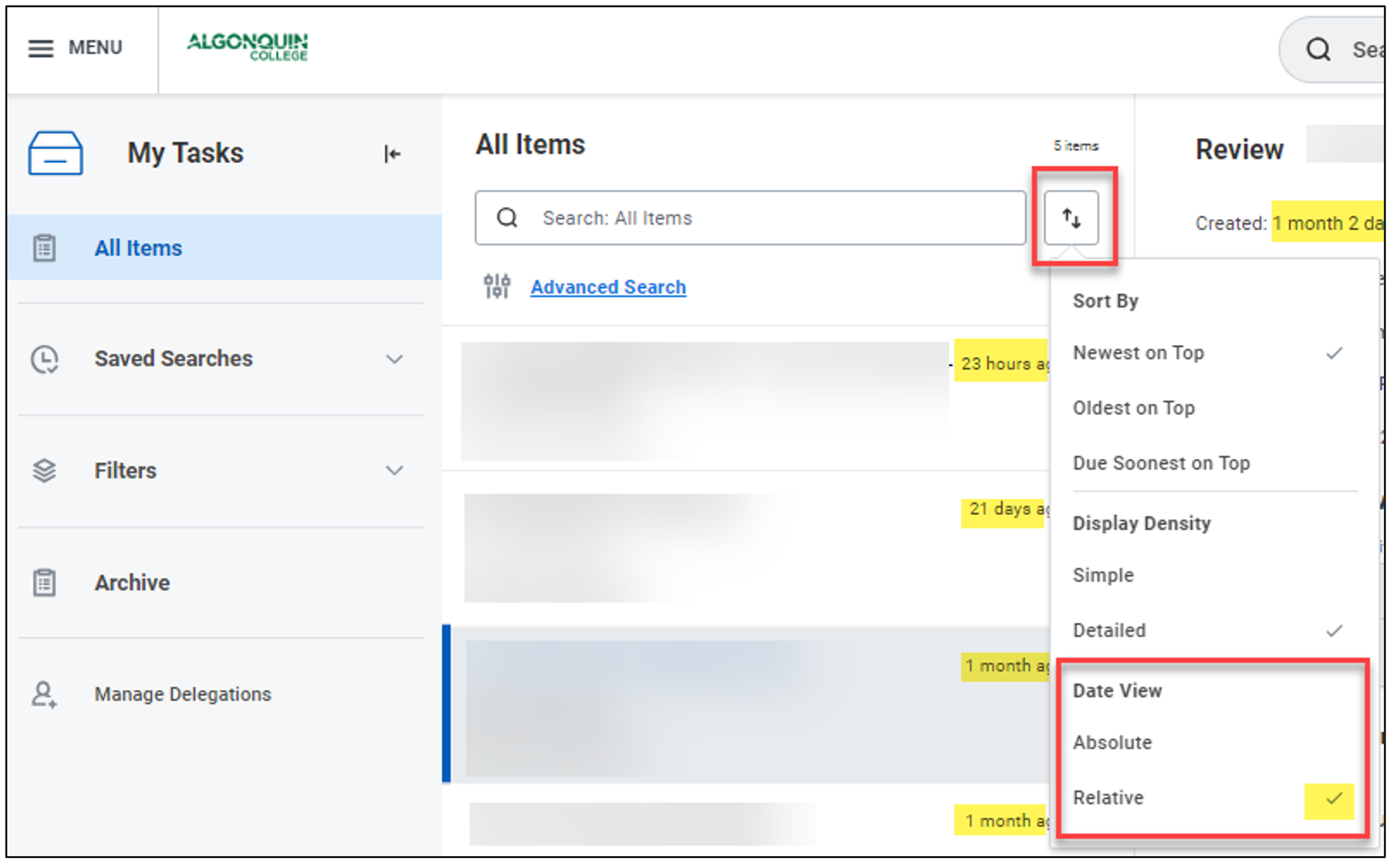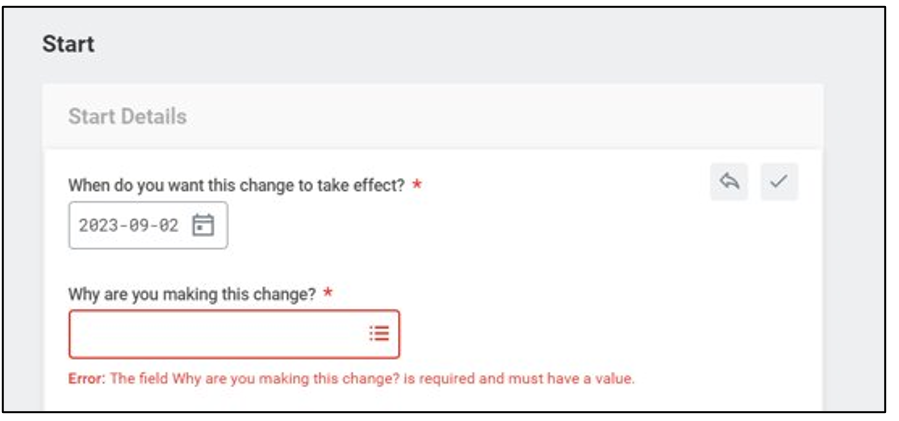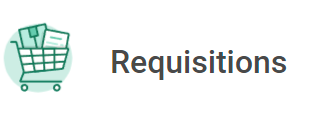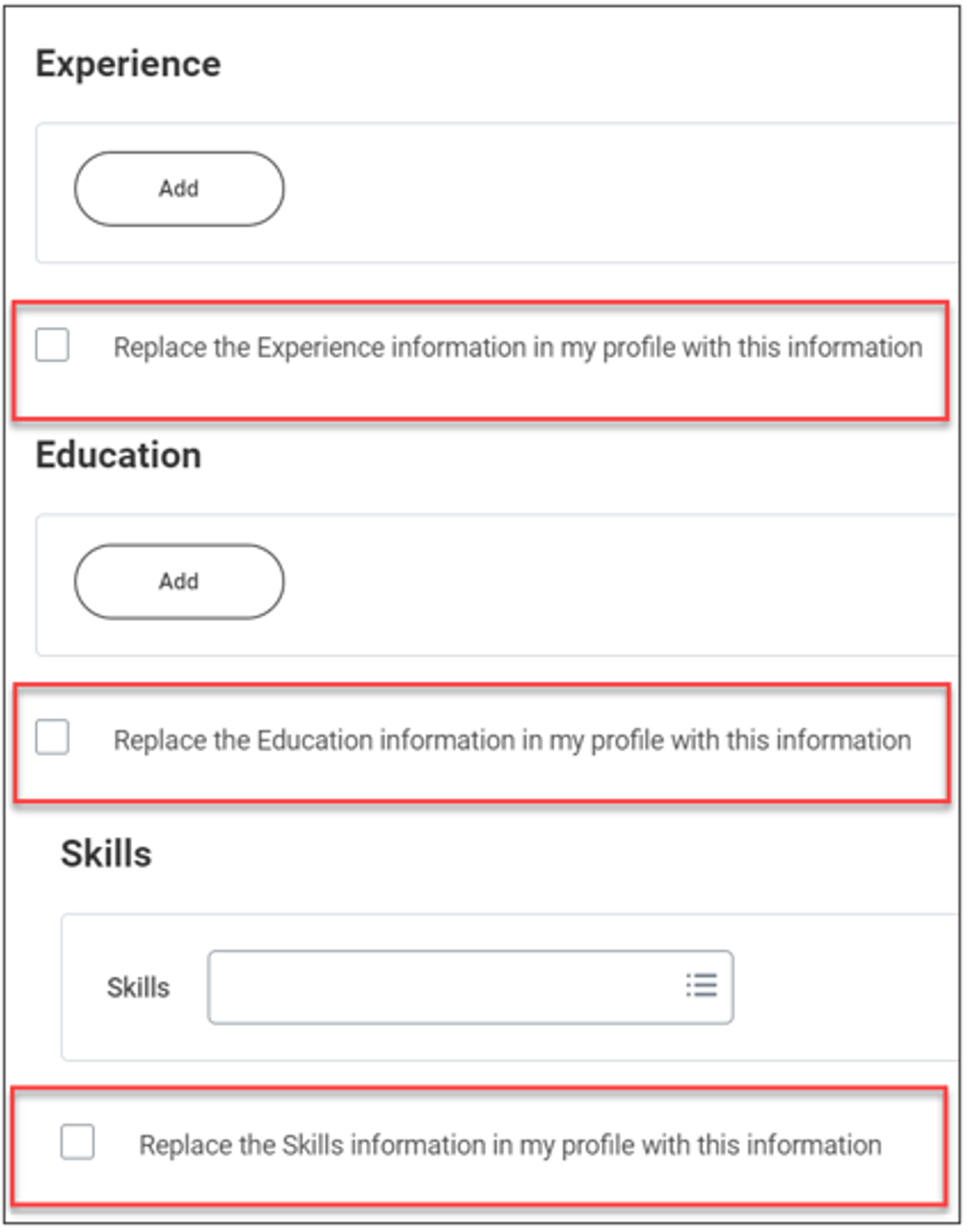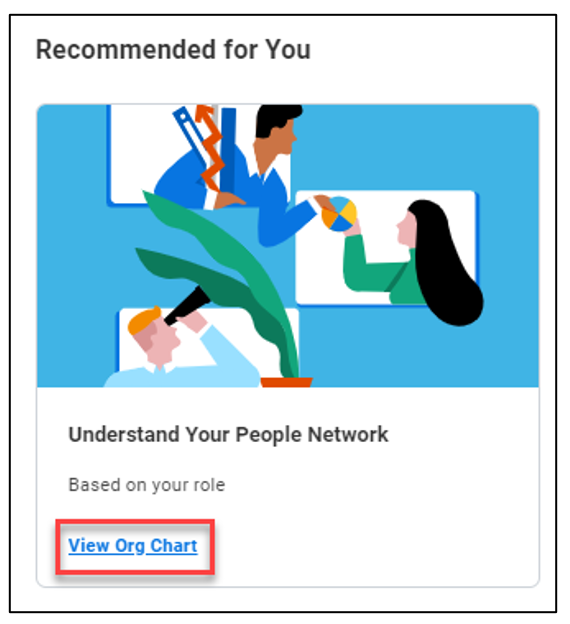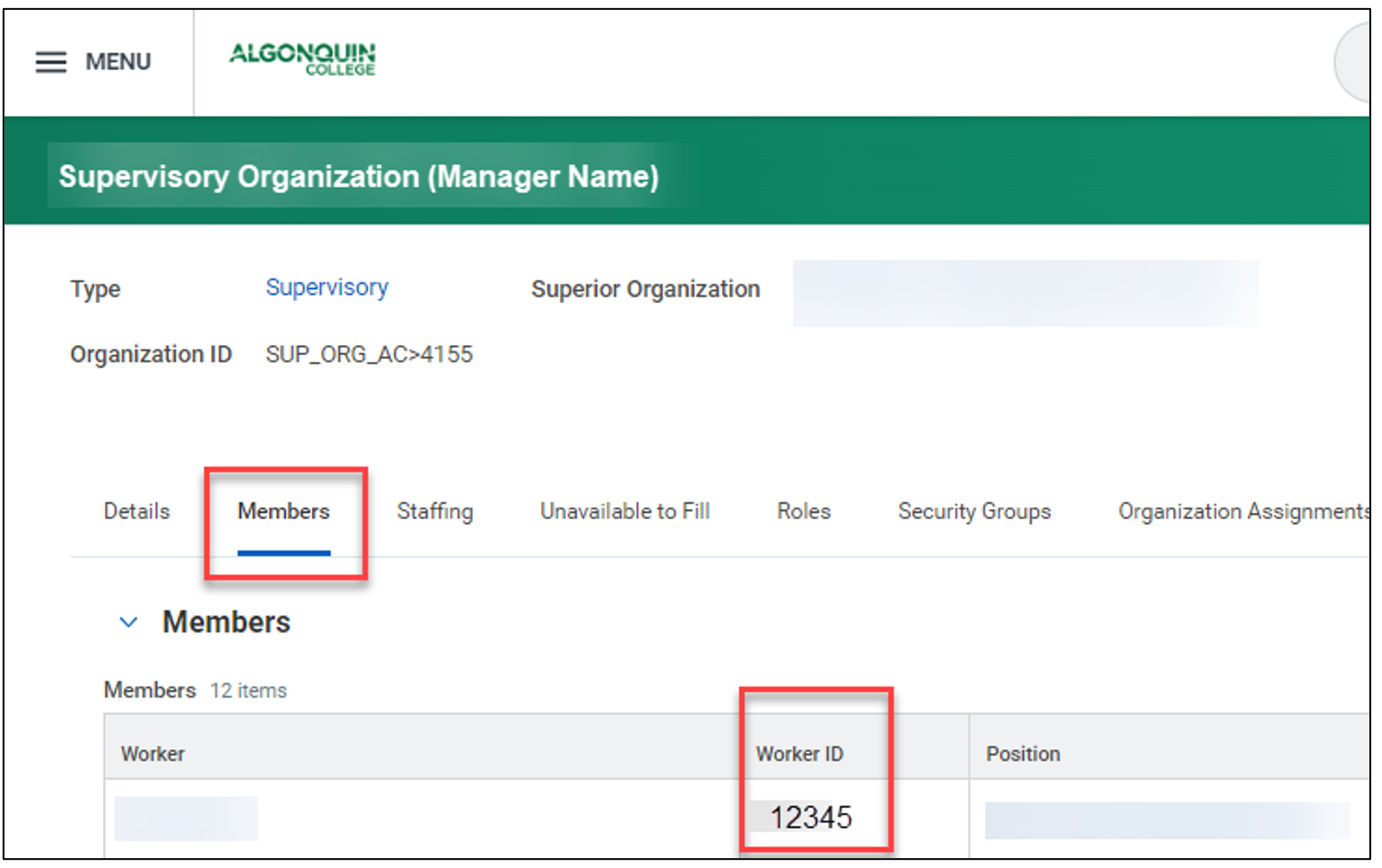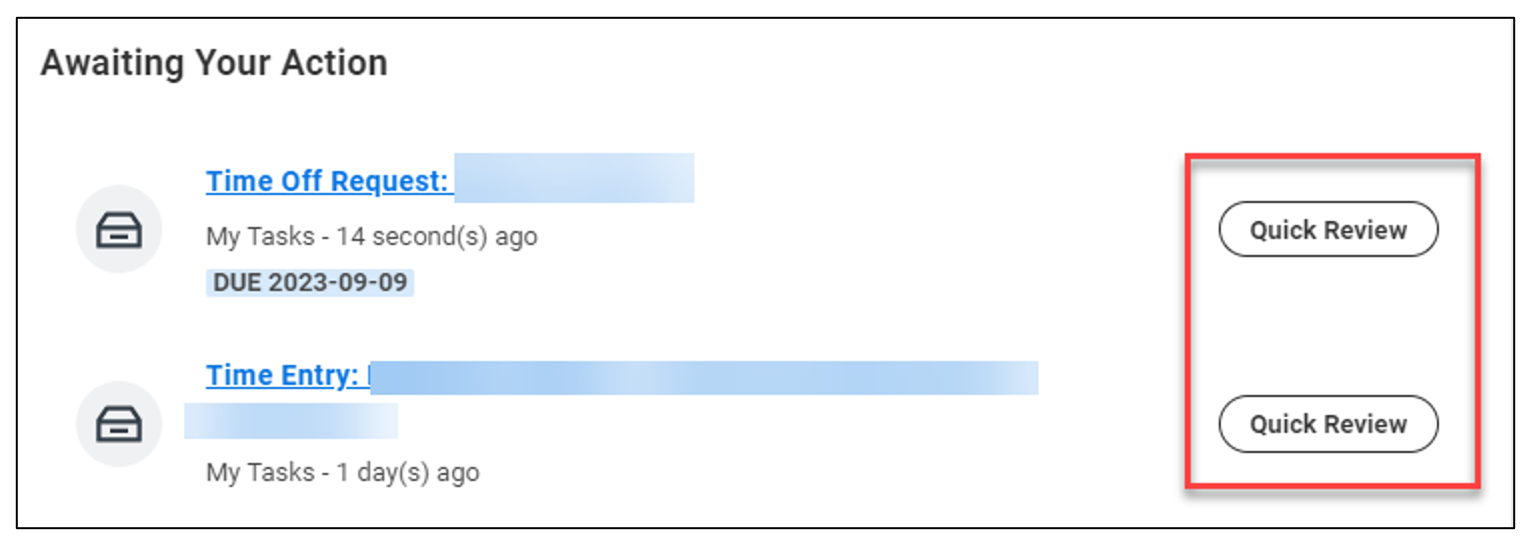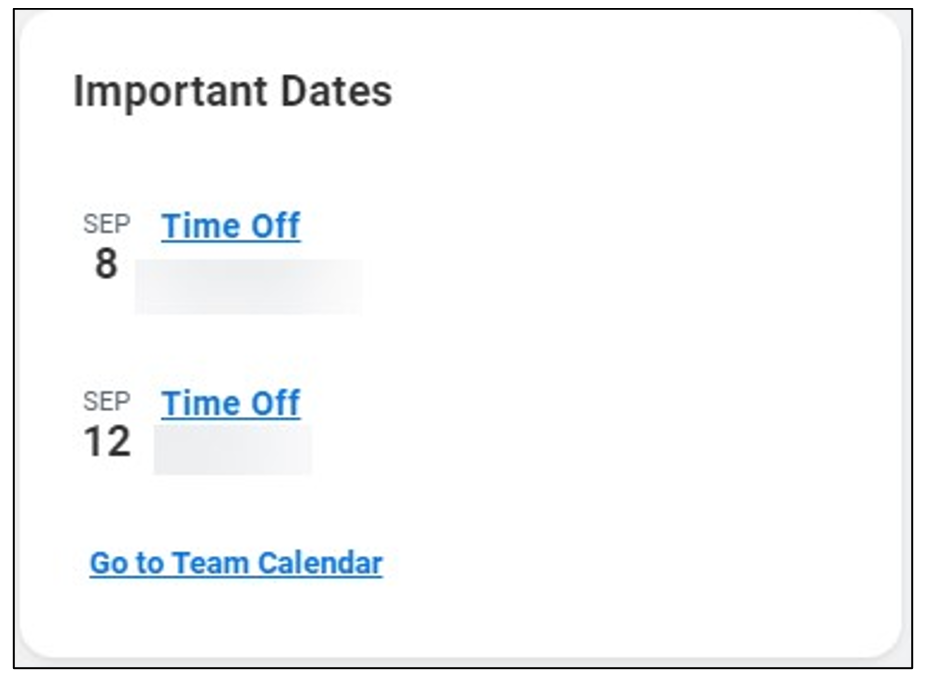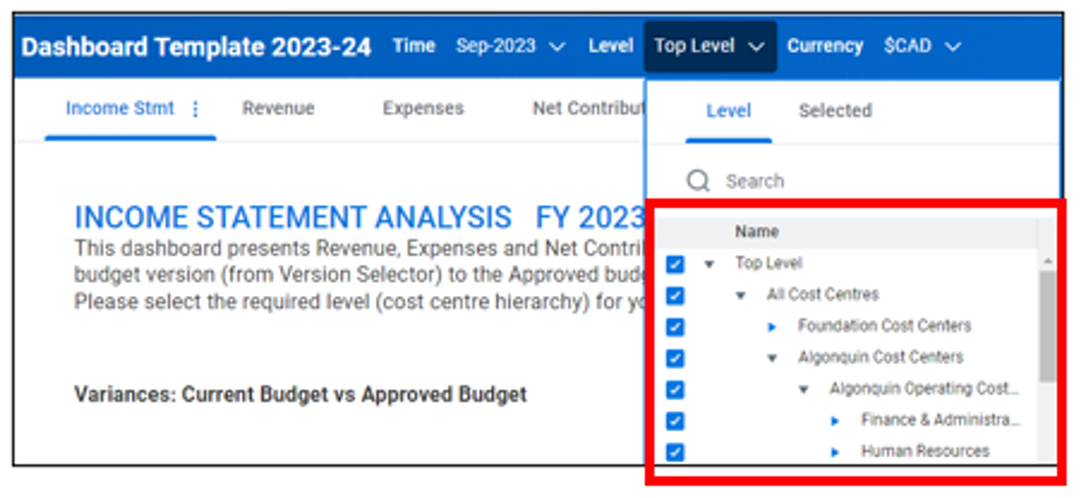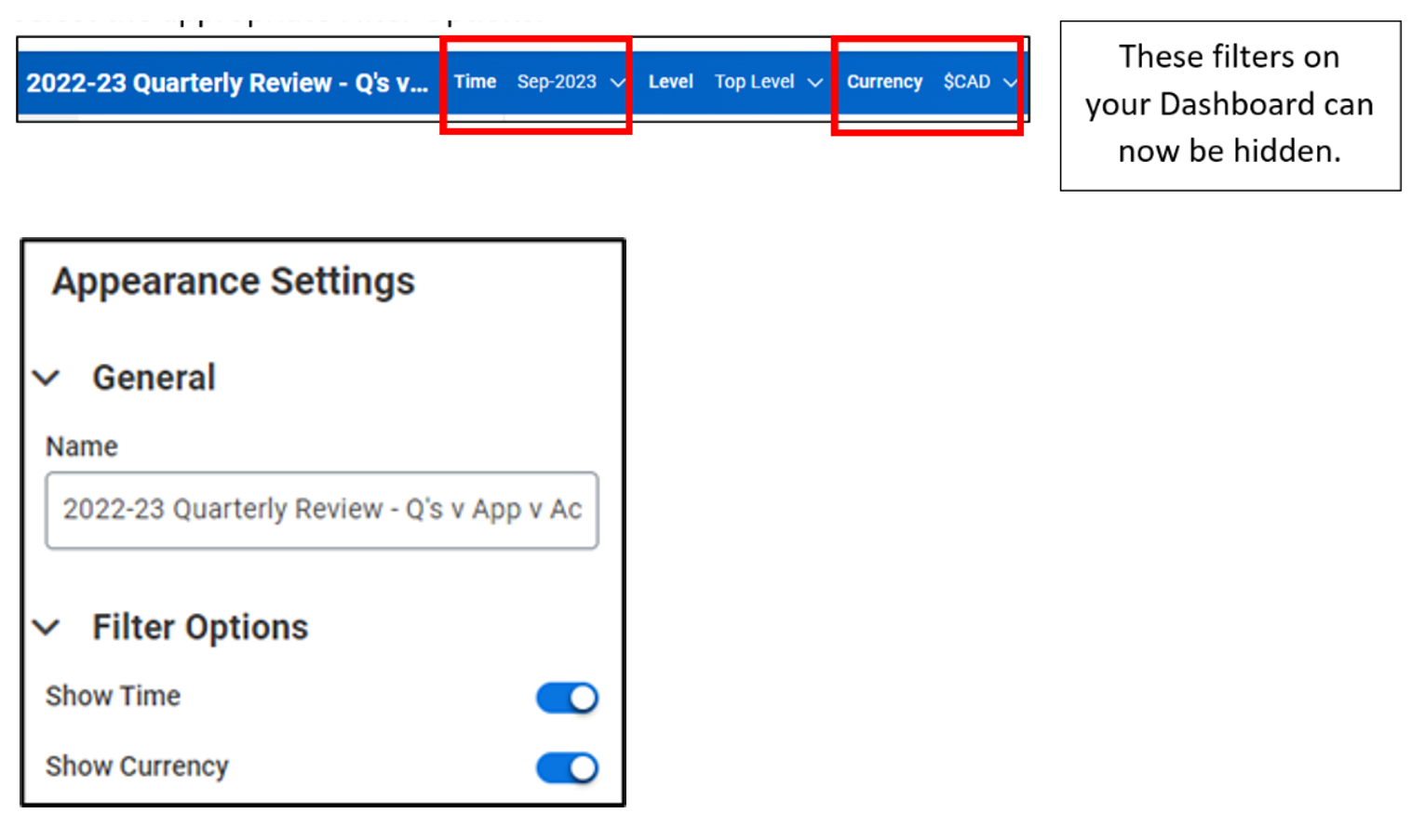Changes you will experience with Workday’s fall release feature update
Posted on Monday, September 11th, 2023
Workday’s fall feature update, known as 2023R2, was released on Saturday, Sept. 9, 2023, bringing enhancements to the Workday and Adaptive Planning user experience. Highlighted below are some of the changes that you will see, and how they can help you.
You may also notice colour or layout changes to improve the viewing experience. Other changes in the update will not be visible to users but will result in improved performance and security of the system.
Updated user guides on the Workday Support website can be identified with the comment “Effective September 9, 2023”. The user guides on the FIN Adaptive Planning Resources Teams site have also been updated as applicable.
If you have any questions about these changes, contact Workday Support at workdaysupport@algonquincollege.com
For All Employees
- Improvements to My Tasks
- Real Time Data Validation
- Have you tried the mobile app? New: Payment Elections
- Requisition Worklet
- Talent Profile for Internal Job Application
- Organizational Chart Accessibility
For Managers and Timekeepers
- Worker ID on Members Tab of Supervisory Organization
For Managers
- Changes to Your Workday Home Page
For Adaptive Planning Users
- Multi Select on Matrix Report Viewer
- Multi Select on Dashboards
- Perspective Context Filters: Hide Time and Currency on Dashboards
For All Users
- Improvements to My Tasks
- Automated Refresh upon Task Completion
You no longer have to click the Refresh button to remove tasks from your view once you complete them. The refresh, including adding any new tasks for you now happens automatically.
- New Advanced Search Choices – Assignment
You can now search My Tasks for tasks which are
- Assigned Only to Me
- Assigned to Multiple People
- Delegated to Me
Click Advanced Search > Assignment to open the side-panel and choose your preferred option to find tasks more easily.
- Choose Your Date Display
Within My Tasks you can now choose to view the date that tasks were created as absolute (e.g., 2023-08-05) or relative to today’s date (e.g., 15 min. ago or one month ago).
To set your preference, click the Display Options icon > Choose Date View: Absolute or Relative.
- Real-time Data Validation
Frustrated when you complete a form, click submit and then get an error alert? Now, for required fields in supported tasks and forms, the error message will display as soon as you tab or click out of the field, making it easier for you to identify and resolve errors.
- Have you tried the mobile app? New: Payment Elections
Workday now enables employees to enter and edit payment election details from their mobile devices. Other tasks already available through the app include checking you pay slip, requesting time off and entering time worked.
If you haven’t installed the app on your Android or iOS device yet, these instructions will show you how. If you have the app, you’ll need to update for this new functionality.
- Requisition Worklet
Several updates have been made to the Requisitions worklet to
- Reduce the number of clicks to see all the requisition header information.
- Create Requisitions more quickly and easily review requisition details
- Reduce the manual processes in entering requisitions.
Updated Create a Purchase Requisition and Maintain Purchase Requisitions user guides will be posted on the Workday Support website soon.
- Updates to the Talent Profile for Internal Job Application
Employees now have the option to replace the Experience, Education and Skills on their profile with the information that they enter during an internal job application, making it easier and more efficient for them to update the information on their profile after applying for a new role.
Prior to this feature, if you added Experience, Education or Skills during your job application, the information did not populate on your profile. Now, you have the choice by clicking the checkboxes during your job application.
- Organizational Chart Accessibility
Improvements have been made to the format, layout and animations of the Organization Chart. To experience these changes, scroll to the bottom of your home page and click the View Org Chart link on the Understand your People Network card. The layout that you see will depend upon your screen size.
For Managers and Timekeepers
- Worker ID on Members Tab of Supervisory Organization
A new Worker ID column has been added to the Members tab of the Supervisory Organization view. This enables users with the appropriate security to view the Worker ID of employees and contingent workers without needing to drill into the person’s profile.
For Managers
- Manager Home Page
Managers will see some changes to the layout and tasks available through the home page. With the 2023R2 release, Workday improves the manager experience on the Home page. We display additional contextual information for managers and give them more insight on areas that matter most. The contexts include Important Dates, Team Highlights, Quick Actions, and identifying manager user type.
The Awaiting Your Action section now includes Quick Review buttons on some tasks such as Time Off Requests and Time Entry. The Quick Review does not show all the details in the requests, such as employee comments. If details are needed, action can be taken in the usual way.
The Your Team section has been removed. Cards that used to appear there now appear in the Timely Suggestions section.
The new Team Highlights section is a partial listing of the members of your team. As this section takes up space without much benefit, it will be removed shortly after September 11, 2023.
The Important Dates section displays your team’s time off and statutory holidays.
For Adaptive Planning UsersSome of the changes you will see in Workday Adaptive Planning are as follows:
- Multi Select on Matrix Report Viewer
Enables multi-select to parameters added through filters on your Matrix Reports. Report users can then select multiple options from a single report parameter to see the aggregated summary data. Please note that multi-select is not applicable to time or versions. To allow for multi-select, ensure that within the Parameter Properties of your Matrix Report, ‘Allow multi-select’ is checked off.
- Multi Select on Dashboards
Enables multi-select on perspective context filters within your Dashboards. Users can select multiple elements and data will be aggregated to show summary of those chosen elements. Please note that Sheets is not supported by this option. Therefore, if you select certain elements, the data on Sheets will not be filtered on those chosen elements.
- Perspective Context Filters: Hide Time and Currency on Dashboards
Provides the ability for Dashboard creates to hide time and currency context filters that end users do not need to use. To hide these filters, under the Dashboard Appearance Settings, select the appropriate Filter Options.
- Posted in
- What's New?